Data and Change Events
When using sensors for input it's more common to continually collect input and watch for changes than to only check when the user clicks a button or otherwise interacts. To allow for this kind of behavior, the sensors have some special events that get run continually.
The Data Event
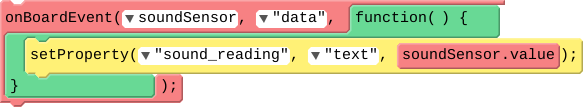
The "data" event runs every time data is received from the board, which happens constantly while your program is running. When you set up an onBoardEvent() handler to watch for the "data" event, your code will trigger every 50 milliseconds.
Note that while a "data" event must be attached to specific sensor, you can check for updated values from multiple sensors (or do anything else you'd like constantly repeated) in the event handler.
The Change Event
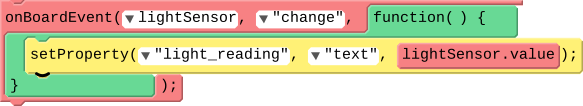
Similar to "data", the "change" event will fire repeatedly, allowing you to take continual input from the sensors. Unlike the "data" event, "change" will only fire if the sensor value has changed enough. Each sensor has a default threshold which determines how much change is enough to trigger a "change" event (by default the threshold for all sensors is 1).
Because the "change" event responds directly to changes in input (as opposed to continually polling) it can be a useful way to ensure that your app isn't wasting time responding to the same input over and over again. This also means that you probably want a separate "change" event handler for each sensor that you are using.
Found a bug in the documentation? Let us know at documentation@code.org