- Game Lab
- Drawing Shapes
- Shapes and Parameters
- Sprites
- The Counter Pattern
- Velocity and the Counter Pattern
- The Draw Loop
- Debugging with Watchers
- Animation Tab
- App Lab
- Responding to User Input
- Taking Input with getProperty
- Multi-Screen Apps
- Changing Screens
- Designing Screens with Code
- The Counter Pattern
- Design Mode
- If Statements
- App Lab Table Data Storage
- Maker Toolkit
- Circuit Playground
- Color Lights
- Playing Notes
- Analog Sensors
- Changing Sensor Scale
- Physical Input
- Producing Output
- Circuits and Buttons
- Circuits and LEDs
- The Accelerometer
- Accelerometer Events
- Board Events
- Data and Change Events
- JavaScript
- Booleans and Comparison Operators
- If Statements
- If-Else Statements
- For Loops
- Timed Loop
- Timed For Loop
- Variables
- Naming Variables
- Arrays
- Modifying Arrays
- Random Numbers
- Functions
- Patterns
- HTML
- CSS
- Patterns
- Counter Patterns with Event
- Variable with String Concatenation Pattern
- The updateScreen() Pattern
- Checking Multiple Conditions with If-Else-If
- Random List Access Pattern
- List Scrolling Pattern
- When to Make a Function
- Debugging Variable Scope: Functions
- List Filter Pattern
- List Reduce Pattern
- Other
- AI Lab
Concepts
Editing Images
In addition to loading and drawing images, the Animation Tab includes several tools to help edit your animation images.
Copy, Flip, and Rotate
Three useful tools for creating multiple animations to use with the same sprite are Copy, Flip, and Rotate
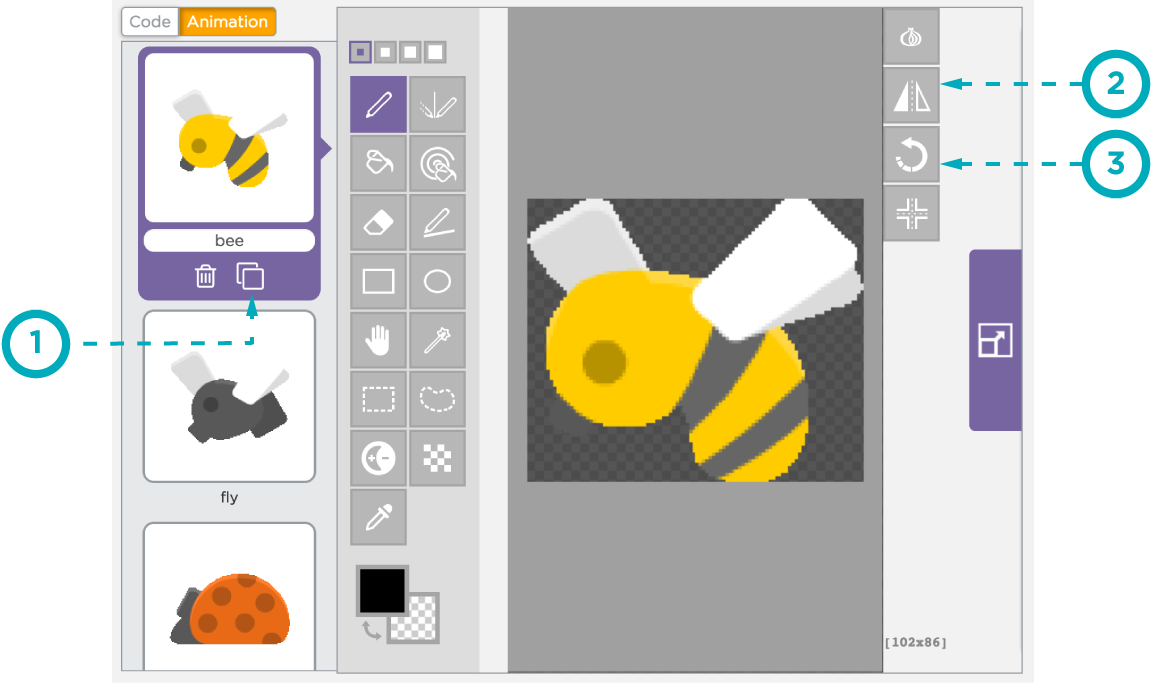
- The copy button creates a duplicate of the current animation. This is useful for creating multiple versions of an animation for a single sprite, such as pointing in different directions, or jumping and walking animations.
- The flip button flips the current image across the vertical axis. If you hold down the Alt key (or Option on a Mac) while clicking, you can instead flip across the horizontal axis.
- The rotate button rotates the current image 90 degrees counter-clockwise. If you hold down the Alt key (or Option key on a Mac) while clicking, you can rotate clockwise instead.
Found a bug in the documentation? Let us know at documentation@code.org