Sprite Interactions
Most games will involve sprites colliding with each other. There are four types of collisions available in Game Lab: displace, collide, bounce, and bounceOff. These blocks will cause a certain type of interaction between the sprite and its target and must be used within the draw function.
Displace
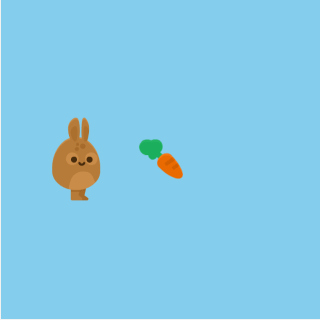
displace makes a sprite push another sprite (the target) as long as they are touching each other.
function draw() {
background("skyblue");
bunny.displace(carrot);
drawSprites();
}
Collide
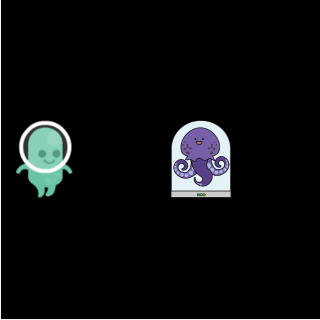
collide makes a sprite stop when it runs into things. You can use it when you want your sprite to be blocked by obstacles.
function draw() {
background("black");
alien.collide(monster);
drawSprites();
}
Bounce
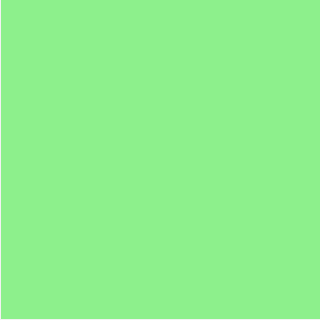
bounce makes the sprite and the target bounce when they touch each other. Both the sprite and the target change how they are moving.
function draw() {
background("lightgreen");
giraffe.bounce(hippo);
elephant.bounce(pig);
snake.bounce(monkey);
drawSprites();
}
BounceOff
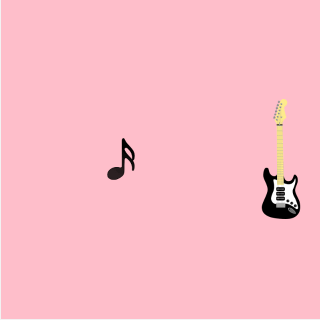
bounceOff makes the sprite bounce off the target when they touch each other. The target keeps moving as before.
function draw() {
background("pink");
note.bounceOff(guitar);
drawSprites();
}
Found a bug in the documentation? Let us know at documentation@code.org