Velocity and the Counter Pattern
You can use a sprite's velocity properties with the counter pattern to change a sprite's velocity during the program. This makes the sprite speed up or slow down.
Speeding Up
To speed up a sprite that has a positive velocity, you need to add to the velocity inside the counter pattern. To speed up a sprite with a negative velocity, you need to subtract from the velocity inside the counter pattern.
Going Up
flybot.velocityY = -1;
function draw() {
background("black");
flybot.velocityY = flybot.velocityY - 1;
drawSprites();
}
Going Down
bone.velocityY = 1;
function draw() {
background("black");
bone.velocityY = bone.velocityY + 1;
drawSprites();
}
Going Left
cart.velocityX = -1;
function draw() {
background("black");
cart.velocityX = cart.velocityX - 1;
drawSprites();
}
Going Right
robot.velocityX = 1;
function draw() {
background("black");
robot.velocityX = robot.velocityX + 1;
drawSprites();
}
Slowing Down
To slow down a sprite that has a positive velocity, you need to subtract from the velocity inside the counter pattern. To slow down a sprite with a negative velocity, you need to add to the velocity inside the counter pattern. Once a sprite has slowed down to a stop, it will start speeding in the other direction. This can make it look like your sprite is jumping or has been thrown in the air.
Going Up
bone.velocityY = -25;
function draw() {
background("black");
bone.velocityY = bone.velocityY + 1;
drawSprites();
}
Going Right
cart.velocityX = 25;
function draw() {
background("black");
cart.velocityX = cart.velocityX - 1;
drawSprites();
}
Stopping Your Sprite
If you want your sprite to stop, rather than start to move in the other direction, you'll need to use a conditional to check that the sprite is moving in the correct direction before you use the counter pattern, and stop the sprite if it isn't.
plane.velocityY = 25;
function draw() {
background("black");
if (plane.velocityY > 0) {
plane.velocityY = plane.velocityY - 1;
}
drawSprites();
}
Found a bug in the documentation? Let us know at documentation@code.org