- Game Lab
- Drawing Shapes
- Shapes and Parameters
- Sprites
- The Counter Pattern
- Velocity and the Counter Pattern
- The Draw Loop
- Debugging with Watchers
- Animation Tab
- App Lab
- Responding to User Input
- Taking Input with getProperty
- Multi-Screen Apps
- Changing Screens
- Designing Screens with Code
- The Counter Pattern
- Design Mode
- If Statements
- App Lab Table Data Storage
- Maker Toolkit
- Circuit Playground
- Color Lights
- Playing Notes
- Analog Sensors
- Changing Sensor Scale
- Physical Input
- Producing Output
- Circuits and Buttons
- Circuits and LEDs
- The Accelerometer
- Accelerometer Events
- Board Events
- Data and Change Events
- JavaScript
- Booleans and Comparison Operators
- If Statements
- If-Else Statements
- For Loops
- Timed Loop
- Timed For Loop
- Variables
- Naming Variables
- Arrays
- Modifying Arrays
- Random Numbers
- Functions
- Patterns
- HTML
- CSS
- Patterns
- Counter Patterns with Event
- Variable with String Concatenation Pattern
- The updateScreen() Pattern
- Checking Multiple Conditions with If-Else-If
- Random List Access Pattern
- List Scrolling Pattern
- When to Make a Function
- Debugging Variable Scope: Functions
- List Filter Pattern
- List Reduce Pattern
- Other
- AI Lab
Concepts
Taking Input with getProperty
The getProperty() command allows you to get the current value of design element properties. Like setProperty(), its first input is the id of a design element and the second is a property of that element. Unlike setProperty(), the getProperty() command has no third input.
You can use this command on any design element, but it's particularly useful when used with the Text Input, Dropdown, Checkbox, Radio Button, and Slider elements. These elements allow the user to change their value, and by using getProperty() you can write programs that take advantage of that user input.
getProperty Example
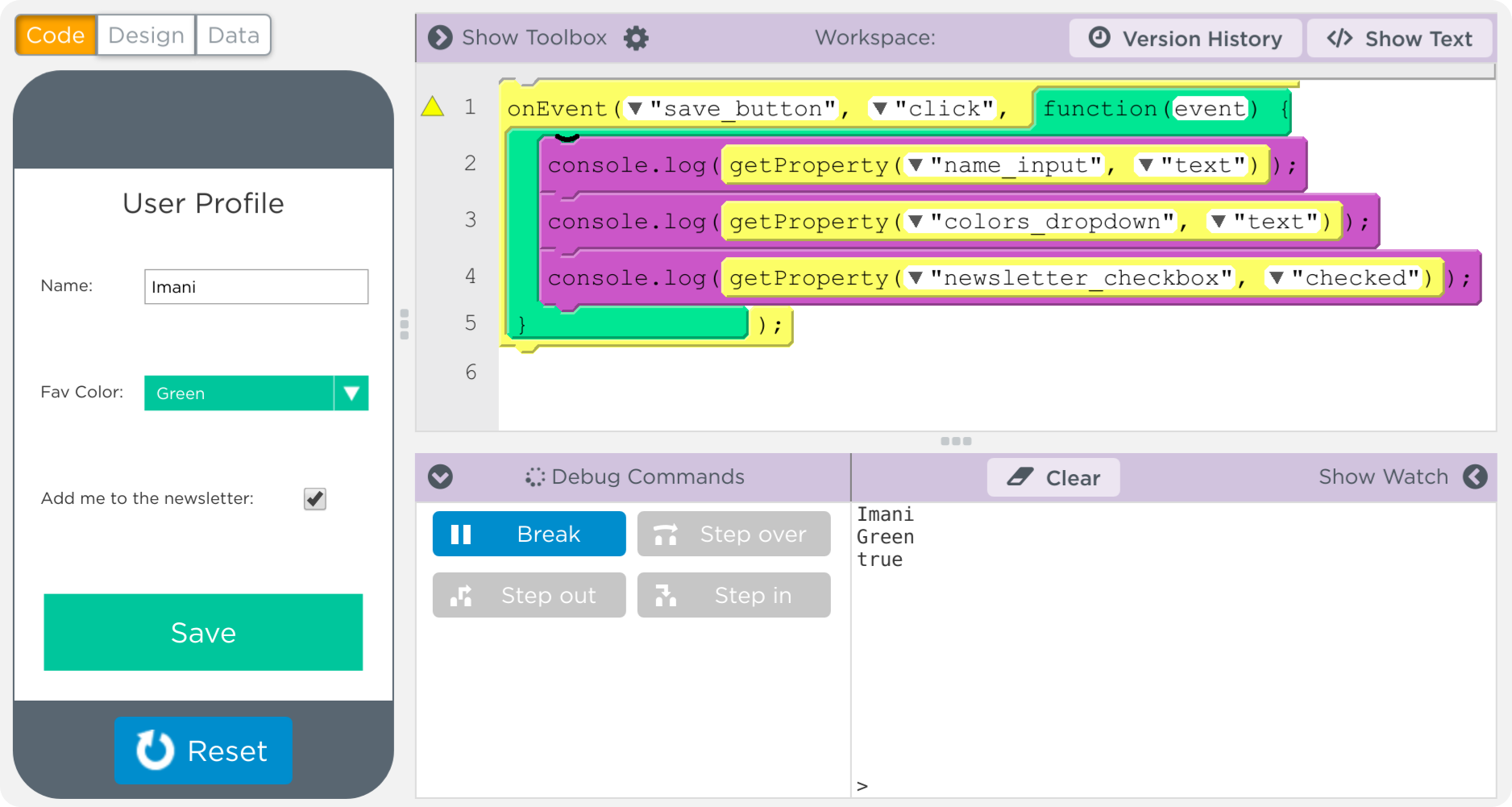
In this example, we're using getProperty() to take input from a Text Input, Dropdown, and Checkbox. While this example records these values to the console, you could also save them to variables or use setProperty() to change other design elements based on these values.
Found a bug in the documentation? Let us know at documentation@code.org