Lesson 2: Sending Binary Messages
Overview
In this lesson students work in groups using classroom supplies and everyday objects to develop their own systems for encoding and sending simple binary messages, messages that only have two possible values. Students will think about what can be usefully conveyed in such a simple message and build a “device” to communicate the message over some physical distance. Then students are asked to consider how to use their binary messaging devices to send a more complex message - a message with more than two possibilities, say four, or eight, or even thousands of different messages. Students will collaborate in an iterative design process in the “maker ethos” of rapidly building and improving their “device” for sending messages.
Purpose
One of the least understood things about the internet is how it works as a physical system. Bits of information physically travel from one place to another. On the “real” internet bits are transmitted using a variety of different mediums, and most of the time a single bit physically travels over a variety of systems to get where it’s going. Students should see the issues in the physical transmission of bits as a separate problem from interpreting and encoding the messages sent on top of those systems.
While building and modifying their "binary message devices" students should recognize that it's easier to invent a system of communication that uses combinations of binary signals with a simple device, rather than making a new, or increasingly complex device for each new problem. This lays the foundations for:
- encoding complex information in computers using combinations of bits
- developing clear communication protocols
Agenda
Getting Started (5 mins)
Activity
Wrap-up
Assessment
Extended Learning
View on Code Studio
Objectives
Students will be able to:
- Create a device for sending a single bit of information - state A or state B - over a distance.
- Analyze the possibilities and limitations that arise when sending binary messages.
- Explain or demonstrate how to use a binary message sending device to send messages that have more than two states.
Preparation
- Optional Print activity guide (see teaching tip)
- One box of “maker supplies” for each student group. Example supplies include:
- Small flashlights
- Simple noisemakers such as bells, triangles, or whistles
- Cups and string
- Slinky
- Legos
- Colored paper
Links
Heads Up! Please make a copy of any documents you plan to share with students.
For the Teachers
For the Students
- Binary Message Devices - Activity Guide
- Binary Message Devices - Rubric
Vocabulary
- Binary - A way of representing information using only two options.
- Bit - A contraction of "Binary Digit"; the single unit of information in a computer, typically represented as a 0 or 1
Teaching Guide
Getting Started (5 mins)
Introduction
Computer science is commonly thought to be the study of computers themselves - the physical machines we have on our desks and carry around in our pockets. Another way that computer scientists think about would be to say that computer science is the study of information and information processes.
Today we're going to think about what "information" and "information processes" means. What is it that you think you might be studying?
Teaching Tip
It might be surprisingly tricky for students to define "information". If necessary you might modify the prompt and ask students to just do word association:
- What other words come to mind when you hear the word: "information"?
Think, Pair, Share
Let's get started with a thinking prompt...
Prompt: What is your personal definition of "information?" Take a minute to write it down.
- Give students enough time to write their ideas or just think silently.
- Then let them confer with a neighbor
Discussion Goal
Landing on a correct definition of information is less important than getting students thinking about the question, and realizing that "information" is a rich, multi-faceted word.
Your discussion will set up the next several lessons, which are going to explore how information is sent between devices, and how it’s understood once it’s been sent.
Discuss: Have students share ideas about what "information" means to them. Explore how they’re similar or different, or the definition changes depending on the context in which the word is used.
Content Corner
The word “binary” is not actually a term from computing. “Binary” is used to describe anything which involves or relates to two possible things.
Remarks
- There are many ways we can think about the word “information,” but one possible definition we’ll explore today is that information is the answer to a question.
- Perhaps the simplest question one can ask is what we’ll call a binary question, or a question to which there are only two possible answers.
- For example, the question "Do we have a quiz today?" is a binary question, as there are only two possible responses, "yes" and "no." Typically we think of binary questions as ones that can be answered "yes/no," "true/false," etc.
- Many either/or type questions have binary responses as well, such as in “Which do you prefer: Coke or Pepsi?” or “Country music or hip hop?”
- The information in this response we’ll call a binary message, or a message that can only have one of two possible values.
Activity
Prepare for Binary Message Device Activity
Put students in partners for the activity
Today we're going to work more with binary questions and messages. First you and your partner need to come up with a binary question.
Teaching Tip
The activity asks students to go beyond representing only binary questions, so you might want to coerce them into choosing questions that aren't simple true/false, yes/no type questions. A question like: "Coke or Pepsi?" could easily be expanded to include other options.
You might think about it like a multiple choice test question, where for right now you only have two possible answers.
Prompt: Imagine that you and your friend have not been able to communicate for the entire summer, and you have a chance to ask her one binary question that she will answer. What binary question do you want to ask?
- Give partners a minute to chat
- They can choose to ask a yes/no question but students may have more fun choosing an either/or type question.
- You might Invite students to share their ideas with the class. Record some of the questions on the board or other display. Assess whether they are indeed binary questions and correct any errors or misconceptions.
Transition: Now that you’ve come up with a binary question, let's talk about how you need to answer it. Answering a binary question is easy when we speak to each other, but it becomes more difficult when we are separated.
Today we will focus on how a binary message can be sent over a distance. You will build the device that sends them.
Introduce Activity: Binary Message Device Challenge
Teaching Tip
Distributing the activity guide is optional as you may prefer to control the action yourself.
- You may treat the activity guide as your script for conducting the activity rather than printing and distributing.
- It is perfectly acceptable to have students simply jot notes on a blank sheet of paper or in their journals.
- If you wish to assess what students write down, the rubrics will still apply.
Distribute Activity Guide: Binary Message Devices - Activity Guide
(From the activity guide)
Introduction: You are going to build a device out of classroom supplies to send information to a classmate on the other side of the room. There are some basic rules and constraints:
- Stay on your side. You may not walk to the other side of the room.
- No language. That means no writing or talking to communicate.
- No projectiles!
Challenge 1: Send a Binary Message
Content Corner
The word for a single binary state is bit. In the curriculum you will see references to "bits" starting in the next lesson where the word is introduced. It could be introduced here if you like, it is up to you.
While typically "bit" refers to a 0 or 1 for this lesson if you use the word "bit" you should use it to refer to states A and B to be consistent with the activity.
Teaching Tips
- You should start referring to these two states as state A and state B.
- Encourage students to test and iteratively improve their designs as they reach what appears to be “the end.” Repeatedly encourage them to make their design better and better.
- Ask students to demonstrate their device for you and try to present them with challenges they might not have considered, like their line-of-sight is blocked.
- Encourage students to try to make their method of signaling as simple as possible.
- Students will often create devices that have a third “neutral” state or do-nothing state. Challenge students on whether their device really only has two states and encourage them to improve their devices accordingly.
- Example of student response:
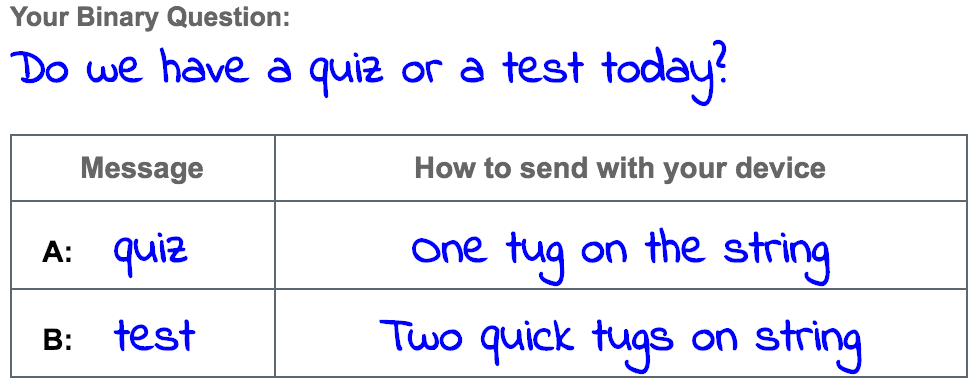
For the first challenge you will have 5 minutes to construct a device out these supplies to send a simple binary message - one of the two possible answers to your binary question - to your partner on the other side of the room.
You should try to make it fail-proof. Consider obstacles that might be thrown in your way. Would your device still work if:
- There was something in between you and your partner?
- You couldn’t see your partner?
- You were in a loud room?
- Your partner wasn’t paying attention?
GO!
Give students 5 minutes to put together their devices.
After 5 minutes....
Quick Share / Demonstration
- Ask teams to demonstrate how to use their device
- Go around the room to see the different kinds of things people came up with.
Challenge 2: Four possible messages
Activity Goal
The purpose of the whole activity is to build toward an understanding that, from an engineering perspective, the simplest way to physically send an infinite number of messages over some distance is to make a binary message device, and to send unique sequences of binary states. This is how the internet at physical level actually works.
After each little challenge the purpose of the demonstration and questions is to:
- Highlight different tactics for addressing the problem
- Foreshadow the next challenge
There are 3 basic ways that students will probably focus on to make a device send 4 different messages:
- Modify the device so it can assume 4 different states
- Similarly, they might just use the device differently in such a way that they can do 4 different things with it.
- Use the same representations of states A and B from your original device and come up with 4 unique sequences, for example A-A, A-B, B-A, B-B
Most students will likely do the first two options - modify the device or use 4 different ways - but some might do the 3rd option at this point. Certainly, the preferred solution is number 3 and that's what we're working toward with the activity.
If a group figures out to send a binary sequence at any point make sure to highlight that solution and move the class in that direction.
If at some point students start to sense the pattern and it becomes stale, you can dispense with the discussion if you don’t think it will be valuable and just transition to the next challenge or move quickly to the the 4th and final challenge.
Note: For 4 messages the optimal solution is to use sequences of 2 binary messages (AA, AB, BA, BB). For 8 messages you can use sequences of 3 binary states (just add an A or a B to each of the previous 4 messages). For 16 messages, you can use a sequence of 4 binary messages and so on.
Not all questions have only two possible answers. Your new challenge is to invent a way to use your device to send an answer to a question that has 4 possible answers! Think about these things:
- Should you modify your device?
- Should you use it in a different way?
- Should you make a new device entirely?
You’ve got 5 minutes!
GO!*
After 5 minutes....
Quick Share / Demonstration / Discussion
- Ask teams to demonstrate how to use their device
- Go around the room to see the different kinds of things people came up with.
- Questions: did most people modify their device to add states? Did anyone not change the device but just use it differently?
Challenge 3: Eight possible messages!
What if you wanted to ask an even more complex question with 8 possible answers?
Just as before update your device and test it out. Record how to use your device.
You’ve got 5 minutes!
GO!*
After 5 minutes....
Quick Share / Demonstration / Discussion
- Ask teams to demonstrate how to use their device
- Go around the room to see the different kinds of things people came up with.
- Questions: did most people modify their device to add states? Did anyone not change the device but just use it differently?
Transition: How long can we keep doing this?
Challenge 4: N-possible messages
Teaching Tip
Resist the urge to teach binary-to-decimal conversions here. We'll be learning about binary over the next several lessons.
The point of this activity is NOT to teach the binary number system, but rather to understand that using physical devices that have binary states, we can send sequences of states to represent any number of things.
As long as students come up with some kind of system for sending sequences of binary states - even if they don't map the classic binary number system - that is perfectly fine for now.
Could we keep increasing the number of messages forever? Could our devices be used for questions with 16, 32, or 1,000,000 possible responses? Some things to think about...
- Our alphabet only has 26-letters, yet we can spell many words
- Our number system only has 10 digits yet we can represent many numbers
- Think back to your simple two-state device. Could you simply use it differently, rather than modifying it?
Discuss with your partner: How could you use your device to respond to much more complex questions (for example one with 1,000 possible responses). Come up with a system for using your device and describe it in such a way that another group could pick up your device and use it to send messages this way.
Give students a few minutes to discuss and write.
Transition into the wrap up.
Wrap-up
Discussion Goal
Goal: The goal here is to clarify things that came during the activity.
Firstly, the devices are interchangeable because they all have ways to represent binary states. To use another group's devices you would need to know: 1. How to use the device to signal each state: A or B and 2) Some kind of guide or instructions explaining how many states per message, and what each unique sequence means. For example: "each message is a sequence of 5 binary states. AAAAA (Alaska) AAAAB (Alabama)..etc"*
The discussion on physical limitations should just highlight that this binary state communication is happening in the physical world. Noise, obstructions, unclear signals, etc. can all make communication ineffective. There's no need to dig in on this but as students learn more about how these systems work in the real world they'll see these same issues exist (e.g. what happens if you cut a wire or there's something between you)
- Message Length Limitations: the length of a message limits the number of things you can represent as binary states. Anything that doesn't map easily or obviously to discrete states would be hard or impossible to represent.*
Prompt: Ask students to respond to the following prompts.
-
Could you use another group’s device to send your set of messages? Why or why not? What would you need to know from the other groups?
-
Based on what you've seen in today's activity what do you think are the limitations on the kinds of information we can send with binary messages?
Discuss: For each prompt have students silently reflect, then discuss with a partner, and finally discuss with the class.
Assessment
Code Studio: Assessment questions are available on the Code Studio
Optional Rubric: Optionally use the Binary Message Devices - Rubric rubric to have students assess their binary message devices.
Extended Learning
Prompts:
- Switch devices with another group. Make sure you get their instructions for indicating state A and state B. Using their device, send your message to your partner. Why is this possible?
- Give an example of a question that can't be answered with a binary message. Change the way the question is asked to make it a binary question.
- Lesson Overview
- Student Overview
Student Instructions
Student Instructions
Recall when you built your binary message sending device. Why did we decide to send a message as a sequence of states (A and B) rather than modifying our devices to represent more states (State C, State D, State E, ...)?
Student Instructions
Provide an example of a question that could NOT be answered with a single binary message. Explain why this is the case, making reference to the definition of a binary message.
Student Instructions
How did collaboration impact the development of your protocol? What challenges did working in a group present and in what ways did it positively impact your final product?
Standards Alignment
View full course alignment
CSTA K-12 Computer Science Standards (2011)
CL - Collaboration
- CL.L2:3 - Collaborate with peers, experts and others using collaborative practices such as pair programming, working in project teams and participating in-group active learning activities.
- CL.L2:4 - Exhibit dispositions necessary for collaboration: providing useful feedback, integrating feedback, understanding and accepting multiple perspectives, socialization.
CT - Computational Thinking
- CT.L2:7 - Represent data in a variety of ways including text, sounds, pictures and numbers.
- CT.L2:8 - Use visual representations of problem states, structures and data (e.g., graphs, charts, network diagrams, flowcharts).
Computer Science Principles
2.1 - A variety of abstractions built upon binary sequences can be used to represent all digital data.
2.1.1 - Describe the variety of abstractions used to represent data. [P3]
- 2.1.1A - Digital data is represented by abstractions at different levels.
- 2.1.1B - At the lowest level, all digital data are represented by bits.
- 2.1.1C - At a higher level, bits are grouped to represent abstractions, including but not limited to numbers, characters, and color.
- 2.1.1E - At one of the lowest levels of abstraction, digital data is represented in binary (base 2) using only combinations of the digits zero and one.
2.1.2 - Explain how binary sequences are used to represent digital data. [P5]
- 2.1.2D - The interpretation of a binary sequence depends on how it is used.
- 2.1.2E - A sequence of bits may represent instructions or data.
- 2.1.2F - A sequence of bits may represent different types of data in different contexts.
3.3 - There are trade offs when representing information as digital data.
3.3.1 - Analyze how data representation, storage, security, and transmission of data involve computational manipulation of information. [P4]
- 3.3.1A - Digital data representations involve trade offs related to storage, security, and privacy concerns.
- 3.3.1B - Security concerns engender tradeoffs in storing and transmitting information.
CSTA K-12 Computer Science Standards (2017)
AP - Algorithms & Programming
- 3A-AP-21 - Evaluate and refine computational artifacts to make them more usable and accessible.
DA - Data & Analysis
- 2-DA-07 - Represent data using multiple encoding schemes.
- 3A-DA-09 - Translate between different bit representations of real-world phenomena, such as characters, numbers, and images.
NI - Networks & the Internet
- 2-NI-04 - Model the role of protocols in transmitting data across networks and the Internet.
