Session 2: Model Lesson
33 minutes
lesson exploration
Purpose
This model lesson is intended to introduce participants to the binary number system while modeling classroom practices such as incorporating prior experiences of learners into the lesson, having a plan for early finishers, and incorporating a variety of student voices into the classroom.
Objectives
- Participants are exposed to the essential content knowledge necessary to plan and implement Lesson 5 of Unit 5.
- Participants observe a plan for early finishers that focuses on going deeper into the content instead of faster or further.
- Participants identify strategies for incorporating a variety of student perspectives into the classroom.
Supplies & Prep
Workshop Modality:
- Whole Group
- Individual
Facilitator Supplies:
- Computer with webcam
- Video conferencing software
- Virtual Module 5 - CSD 21-22 - Slides
Teacher Supplies:
- Computer with webcam
- Video conferencing software
Agenda
Warm Up (4 minutes)
Activity (20 minutes)
Wrap Up (9 minutes)
Facilitation Guide
Warm Up (4 minutes)
(1 minute) Context
Remarks
Before we begin the model lesson, we want to acknowledge the model lesson may feel rushed because of the virtual workshop setting. Please refer to the lesson plan for how this activity is run in-person. The goal here is for you to preview the activity in order to have a discussion about the model lesson during the “Model Lesson Reflection” session, which follows this session. The goal here is not necessarily for you to complete the activity - you may need to revisit and take a deeper look at the lesson after the workshop.
The model lesson for Unit 5 is Lesson 5: Before we dive into it, let’s recall the asynchronous lesson investigations that led us up to this point in the unit:
- Lesson 1: Representation Matters - provided an overview of what data is and how it is used to solve problems.
- Lesson 2: Patterns and Representation - looked at what is needed to create a system of representation and introduced essential vocabulary
- Encode - to change how information is represented so that it can be read by a computer
- Decode - to change how information is represented so it can be read by a person
- Lesson 3: ASCII and Binary Representation - students use their first binary system for encoding information
- Lesson 4: Representing Images - learning how computer represent images
Now, let’s put our learner hats on!
(2 minutes) Warm Up: Numerical Data
Facilitator Tip
The “ideas to get you started” for the prompt are taken directly from the curriculum. This is an opportunity to model modifying the lesson plan to be more personally relevant for the people in the room. Think about and include stores or businesses popular in your area or maybe a local weather issue that involves data collection in the form of numbers that could be substituted here.
Prompt: Create a list of all the information you might want to represent to a computer as a number. Here are some ideas to get you started
- An online store (what kinds of numbers does a store keep track of?)
- A social media profile (what things about you or your friends are numbers?)
(1 minute) Share Out
Facilitator tip
In this and the following lessons, learners will be learning a new system to represent numbers using on-off signals. Motivate this activity by thinking back to the kinds of information learners eventually will want to represent with this system. If learners need help brainstorming give them a couple examples, e.g. age, their height, their birthday, the number of friends they have, the cost of items, an item's rating, etc.
Quick share out from participants.
Remarks
Numbers are a really useful and important way to represent all kinds of information. If we want to represent numbers to a computer, we're going to have to learn a new system that allows us to do that. The “Question of the Day” is, What system do computers use to represent numbers?
Activity (20 minutes)
(4 minutes) Model using Cards
Share with participants they may want to use the cards as they work on the activity guide. Complete an example problem as a whole group. The Digital Number Cards link is provided on the “Example” slide as an option for participants to use during this lesson, in a virtual workshop.
- Decide before the workshop whether you want participants to have paper copies or use the Digital Number Cards.
Ask participants to arrange cards face up (cards with dots) and face down (blank cards) so that exactly thirteen dots are showing. After some trial and error, learners should see that the cards with dots 8, 4, and 1 should be face up, and the card with 2 dots should be face down (U U D U).
Discussion Goal
For the purpose of the virtual workshop, the number cards in this activity are digitized and offered for participants to use. This is done to model and provide suggestions for participants to consider if they are going to run this lesson differently as intended. Refer to the in-person agenda and the lesson plan to review how this activity is run face-to-face or if you prefer for participants to use paper copies.
Complete an example problem as a whole group. The Digital Number Cards link is provided on the “Example” slide as an option for learners to use during this lesson, in a virtual setting. Ask learners to arrange cards face up (cards with dots) and face down (blank cards) so that exactly thirteen dots are showing. After some trial and error, learners should see that the cards with dots 8, 4, and 1 should be face up, and the card with 2 dots should be face down (U U D U).
(9 minutes) Breakout Rooms: Binary Number Widget
Facilitator Tip
Some answers will vary (numbers 1 - 4 on page 1 and numbers 5 and 6 in “Decoding Multiple Numbers” on page 2). Use the following guide to check for accuracy:
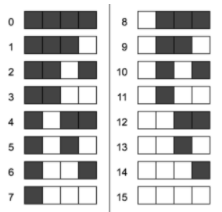
Participants have nine minutes in breakout rooms to do the following.
-
(4 minutes) Work as a group on the first page of the activity guide using the cards and answer the prompt.
- Prompt:
- Was there more than one possible answer for any of the problems?
- Participants compare answers in their breakout rooms and decide on answers to the prompt as a group. One participant from each small group will share a response at the end of the activity as a whole group.
- Prompt:
-
(5 minutes) Individually work on the top section of the second page of the activity guide to create a Binary Profile.
- Once completed, a single group member shares what they wrote on their activity guide and other group members use the Binary Number Widget on Code Studio to decode the binary profile.
- The single group member that shared what they wrote, verifies if the answers are correct.
- Groups can choose to continue to share and verify or be challenged and create a new question to share and verify with the group.
Transition:
- Quick reminder of suggested roles for participants to self-select when they are in breakout rooms.
- Remind learners to access the Unit 5, Lesson 5: Activity Guide and Digital Number Cards (optional) to use in breakout rooms.
Producer Instructions: Send participants to breakout rooms for nine minutes. Broadcast a message after five minutes for participants to begin working on the second page of the activity guide.
Circulate:
- Circulate the breakout rooms
- Support participants with completing the activity
- Identify common or key ideas to bring to the Check-in
(6 minutes) Share Out
Facilitator Tip
This is an opportunity to model incorporating multiple perspectives into discussions. When you call on a group to share, ask to share what the group answers are. In general, this is less threatening to share a group answer than an individual answer.
Select a participant to share their group answer and response to the prompt with the whole group. Then ask if any groups disagree with the response that was shared.
Discussion Goal
Participants should note that there is only one way to represent any particular number in this system. This is an important point to bring out because it would be confusing if two patterns meant the same thing.
- Was there more than one possible answer for any of the problems?
Invite participants to respond to the next prompt:
Discussion Goal
If you don’t know the bit length of each number, then you can’t tell where each number starts and stops, so it could be different numbers depending on where you start and stop reading each number.
Prompt: The last question on this activity guide uses an 8-bit number, even though we haven't talked about how to represent these numbers yet. Do you think we can figure out what numbers are needed for 8-bit numbers? How?
Wrap Up (9 minutes)
Remarks
With the cards, we've created a binary system to represent numbers. Because we used a pattern that we can follow as our numbers get bigger, our system can work for as high as we can count. Those are all types of data that need to be represented in binary. We're going to watch a video that explains a little bit more about how this works.
(6 minutes) Video
Refer to the questions to consider with the video.
Show the video, “Binary and Data,” to the group or have participants watch the video individually.
Questions to consider with the video:
- Why are all the types of data on the computer stored as numbers?
- If everything is stored as a number, how do you think the computer tells the difference between numbers, letters, images, and sound?
Discussion Goal
The goal of this discussion is to have learners think more deeply about the purpose of binary.
- For the first question, they may want to return to their ASCII character sheets and see how the computer would interpret the same binary sequence as a number. For their image representation, they may wonder whether it is even useful to interpret the binary sequences as numbers. In the end, the purpose of defining all data as numbers is less about the "reality" of what the ones and zeros represent, and more about how binary is traditionally interpreted.
- For the second question, allow students to think of different ways that the computer would distinguish between different types of data. While it's not necessary for students to come up with any specific answer, challenge them in any ways that involve human interpretation of context, such as knowing that a name is most likely text and age is most likely a number. Assure them that they will look at the problem again in a couple of lessons.
(3 minutes) Discussion
Invite a couple of participants to respond to the questions to consider with the video.