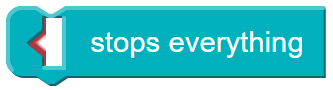
Category:Behaviors
Sprite stops doing all its behaviors.
If a sprite has multiple behaviors, they can all be stopped at once using this block. For more information see Adding and Removing Behaviors.
Examples
The sprite has three behaviors: spinning, swimming, and growing. When it is clicked, all three behaviors will stop.
Parameters
| Name | Description |
|---|---|
| sprite | The sprite or sprite group stopping all behaviors |
Tips
- Connect this block to events like
sprite clicked. Code is executed quickly in Sprite Lab. If you tell a sprite to begin a behavior and then tell it to stop in the same sequence of code, there is not enough time to see the behavior in action. - This block can be used along with
set sprite property,jump toandchange colorto restore a sprite to its initial state, which can be useful in games and simulations that can be “reset”.
Found a bug in the documentation? Let us know at documentation@code.org