Lesson 3: ASCII and Binary Representation
Overview
In this lesson students learn to use their first binary system for encoding information, the ASCII system for representing letters and other characters. At the beginning of the lesson the teacher introduces the fact that computers must represent information using either "on" or "off". Then students are introduced to the ASCII system for representing text using binary symbols. Students practice using this system before encoding their own message using ASCII. At the end of the lesson a debrief conversation helps synthesize the key learning objectives of the activity.
Purpose
This lesson is an opportunity to make some real world connections from the previous lesson and review some of the concepts students saw in that activity. Students are formally introduced to the concept of binary, learn what a bit of information is, and get practice using a binary system. Students review the fact that patterns of bits can be used to represent information and consider why having patterns that are all the same length (in this case 7 bits) makes it easier to use a system.
Assessment Opportunities
-
Define a binary system as one that uses just two possible states to represent information
Wrap Up: Students should use the definition of binary systems to explain why "1's and 0's" would be one way to describe the internal workings of a computer.
-
Use the ASCII system to encode and decode text information in binary
Activity Guide: The messages should be encoded and decoded correctly on the activity guide. Check to make sure students are only using two elements in the encoding challenge, and that there are no spaces in the encoded message.
Agenda
Lesson Modifications
Warm Up (5 mins)
Activity (40 mins)
Wrap Up (10 mins)
View on Code Studio
Objectives
Students will be able to:
- Define a binary system as one that uses just two possible states to represent information
- Use the ASCII system to encode and decode text information in binary
Preparation
- Print copies of the activity guide
Links
Heads Up! Please make a copy of any documents you plan to share with students.
For the Teachers
- ASCII - Exemplar
For the Students
- ASCII - Activity Guide
Teaching Guide
Lesson Modifications
 Attention, teachers! If you are teaching virtually or in a socially-distanced classroom, please read the full lesson plan below, then click here to access the modifications.
Attention, teachers! If you are teaching virtually or in a socially-distanced classroom, please read the full lesson plan below, then click here to access the modifications.
Warm Up (5 mins)
Review Binary Cards Activity
Teaching Tip
Jump to the Activity: This introductory comment is important to justify the patterns students will see on the activity guide. Otherwise, however, most of the discussion in this lesson can happen after the activity.
Remarks
Modern computers are electronic devices filled with lots of tiny wires. These wires carry electricity, and at any moment a wire can be on (high voltage), or off (low voltage). In fact all the information you've ever used on a computer like documents, videos, and pictures, eventually need to be translated down into these "on" and "off" signals. This is a really big challenge and it's one we're going to explore for the next few lessons.
Activity (40 mins)
Using ASCII
Group: Place students in pairs
Distribute: the activity guide to each pair of students
ASCII Text Activity Guide
Content Corner
Why Not Split the Symbols: When sending information down a wire with electricity, there's no way to put a "space" between signals. At any moment you're either sending electricity or you're not. This is the primary reason why characters are an agreed-upon length, in this case 7 bits long.
Why Binary?: As a class read this section
Vocabulary: Review the definition of the terms.
- Binary: a way of representing information using only two options
- ASCII: a popular system for representing text in binary
ASCII: Review the ASCII table. Inform students that ASCII is the system that likely every computer they've ever used uses to represent letters. Today they're going to get some practice using this system.
Challenges: Have students decode the three messages.
Make Your Own: Have students design their own simple binary system by designing what the "On" symbol and the "Off" symbol will be. Then have them write their messages using ASCII, trade with a partner, and decode. If there's time have students exchange with multiple groups.
Wrap Up (10 mins)
Assessment Opportunity
As students discuss the statment, they should recognize that "0 and 1" is just another binary pair that can be used to mean on-off. If they do not explictly define a binary system as one in which there are only two states, continue to question their explanations until it comes up.
Share: What symbols did you use for your binary system? Have the class share their ideas.
Prompt: Why do you think that we sometimes hear people say computer science is "0's and 1's"? Does it need to be 0's and 1's?
Discuss: Have students individually develop responses, then share in small groups, then with the whole group.
Vocabulary: Introduce the vocabulary of
Content Corner
Ignore Numbers for Now: The ASCII system as presented here is just a system for representing characters with patterns of bits. In reality the characters are often associated with the the numbers associated with the binary patter. If this comes up acknowledge there's lots of extra information to know about that system but stick to that definition.
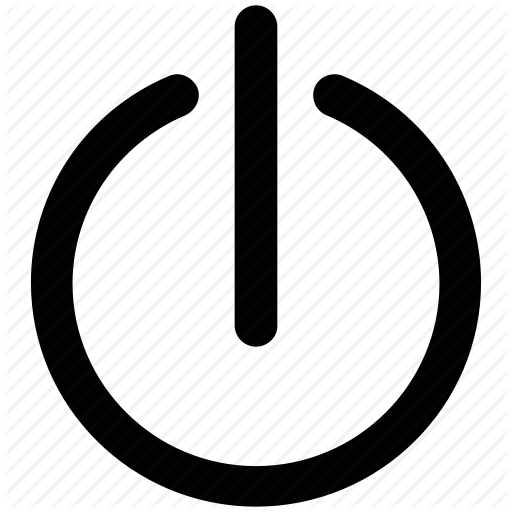
On-Off Symbol: Students may have seen this on-off icon before. It's just a 0 and a 1 combined!
Research: If you have more time head online, e.g. to the Wikipedia page for ASCII and have students examine what other symbols are included in the ASCII system. Are they surprised by anything they see there? Are there symbols they hadn't thought they'd need to represent?
Remarks
We saw bits of information represented in many ways today like dogs/cats or apples/bananas. These are all equally valid ways of representing Ons and Offs. Going forward we'll use 1's and 0's, but this just means On and Off.
- Lesson Overview
- Teacher Overview
- Student Overview
Standards Alignment
View full course alignment
CSTA K-12 Computer Science Standards (2017)
DA - Data & Analysis
- 2-DA-07 - Represent data using multiple encoding schemes.
