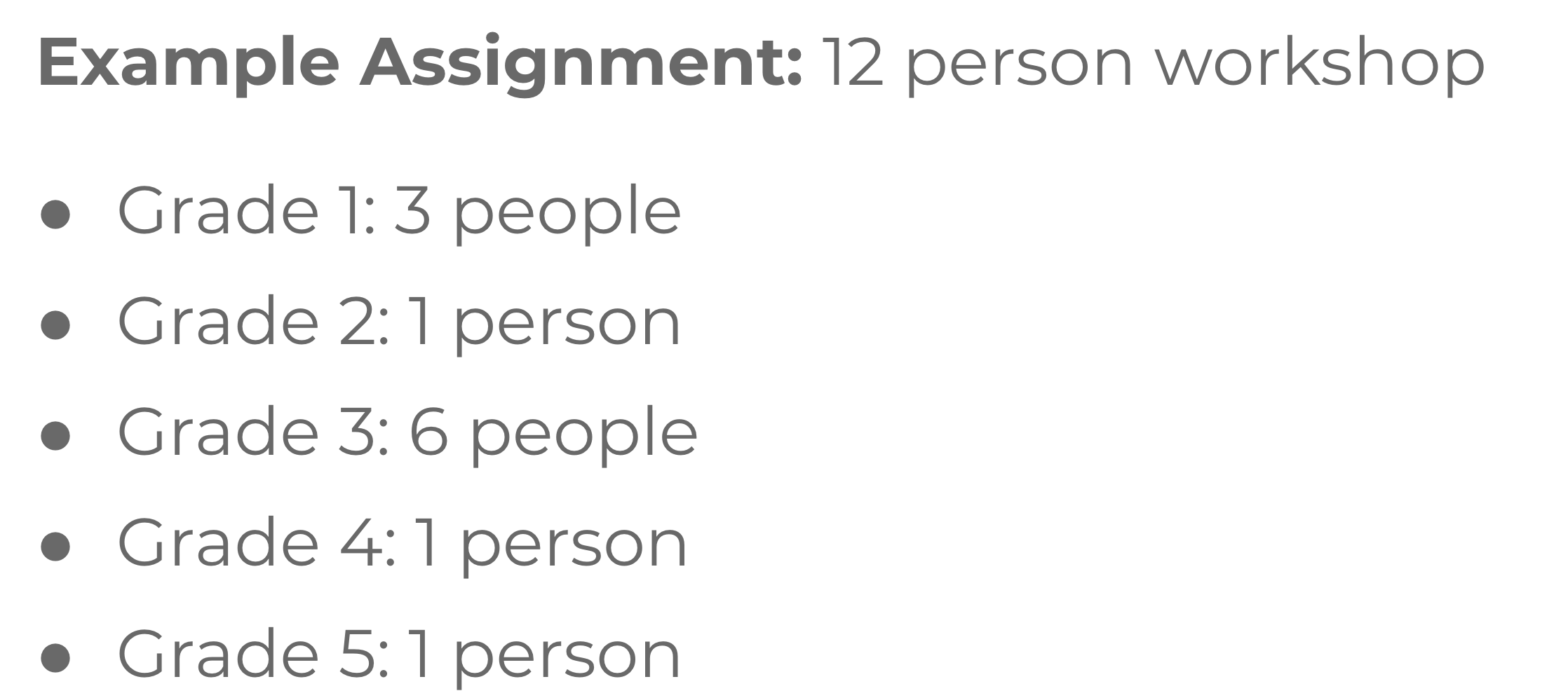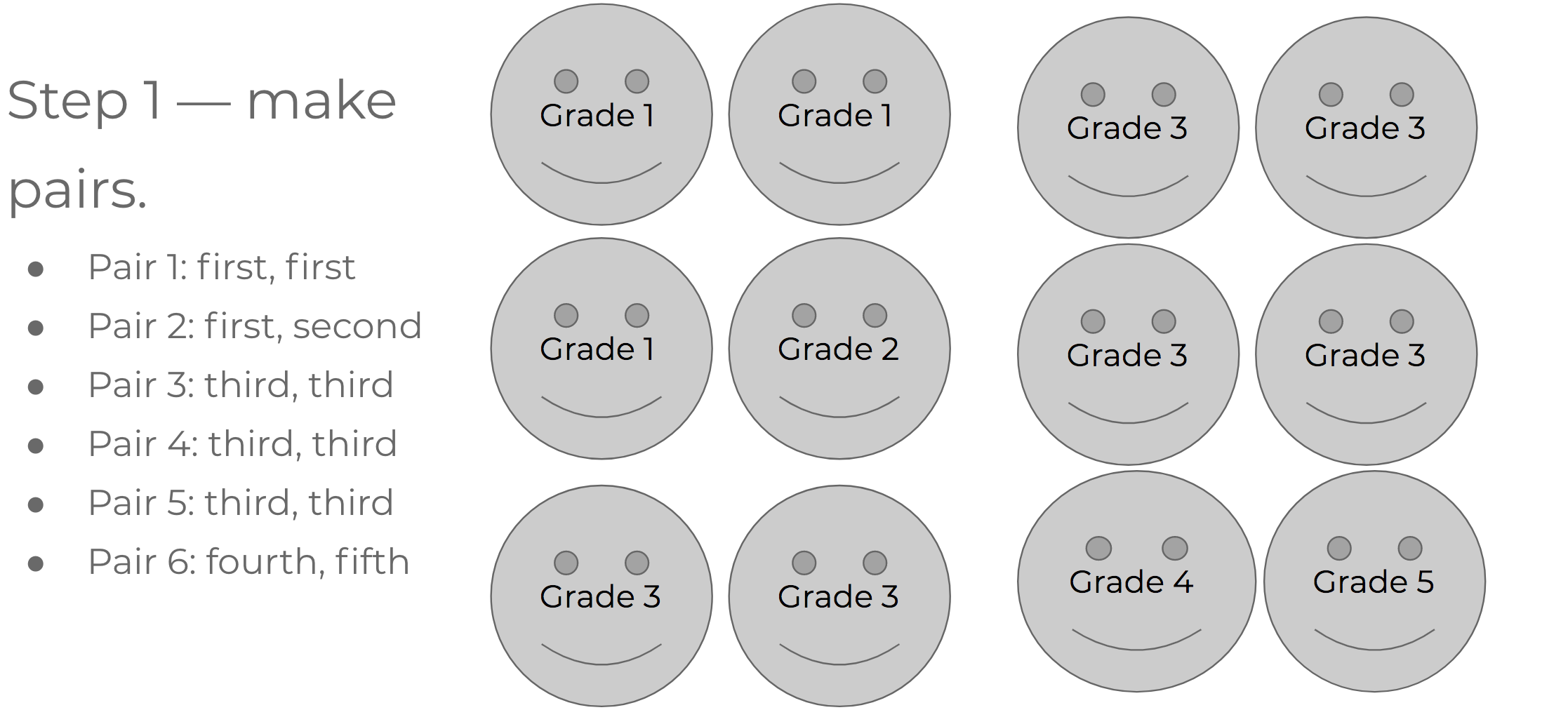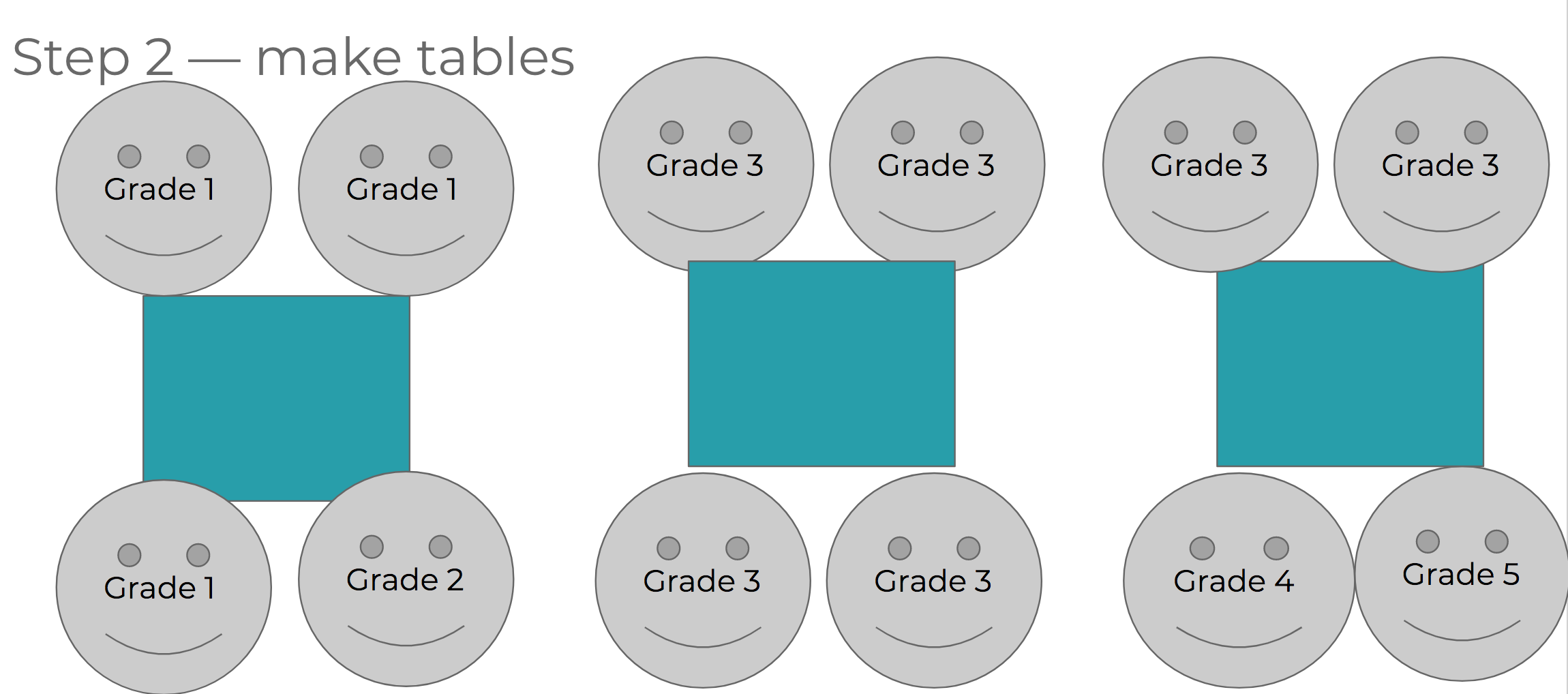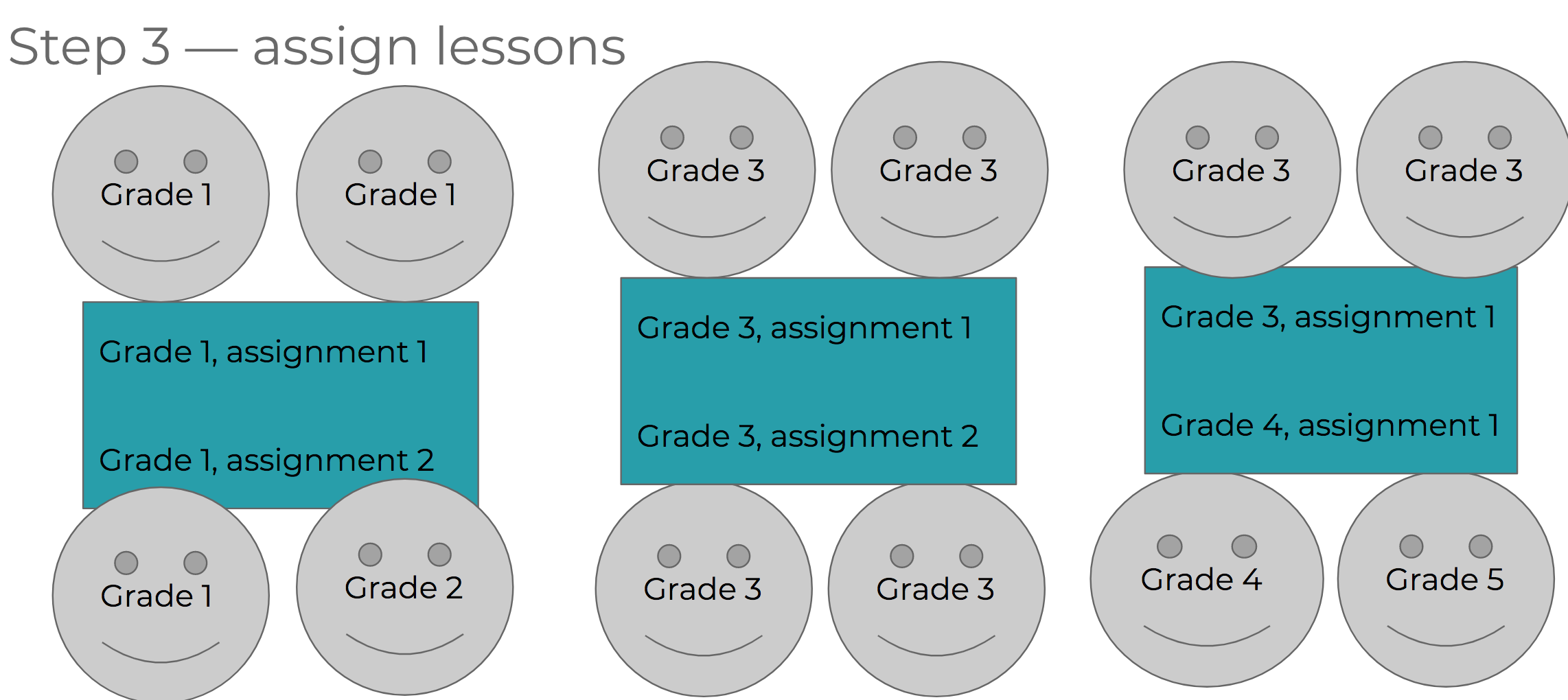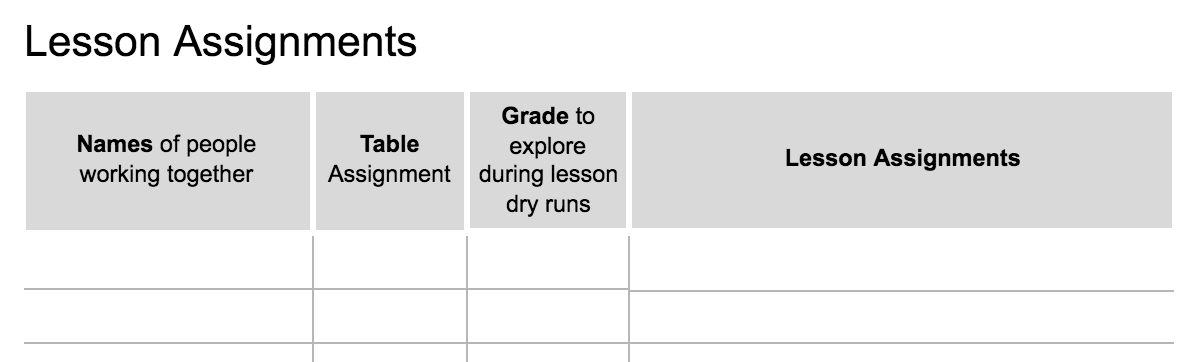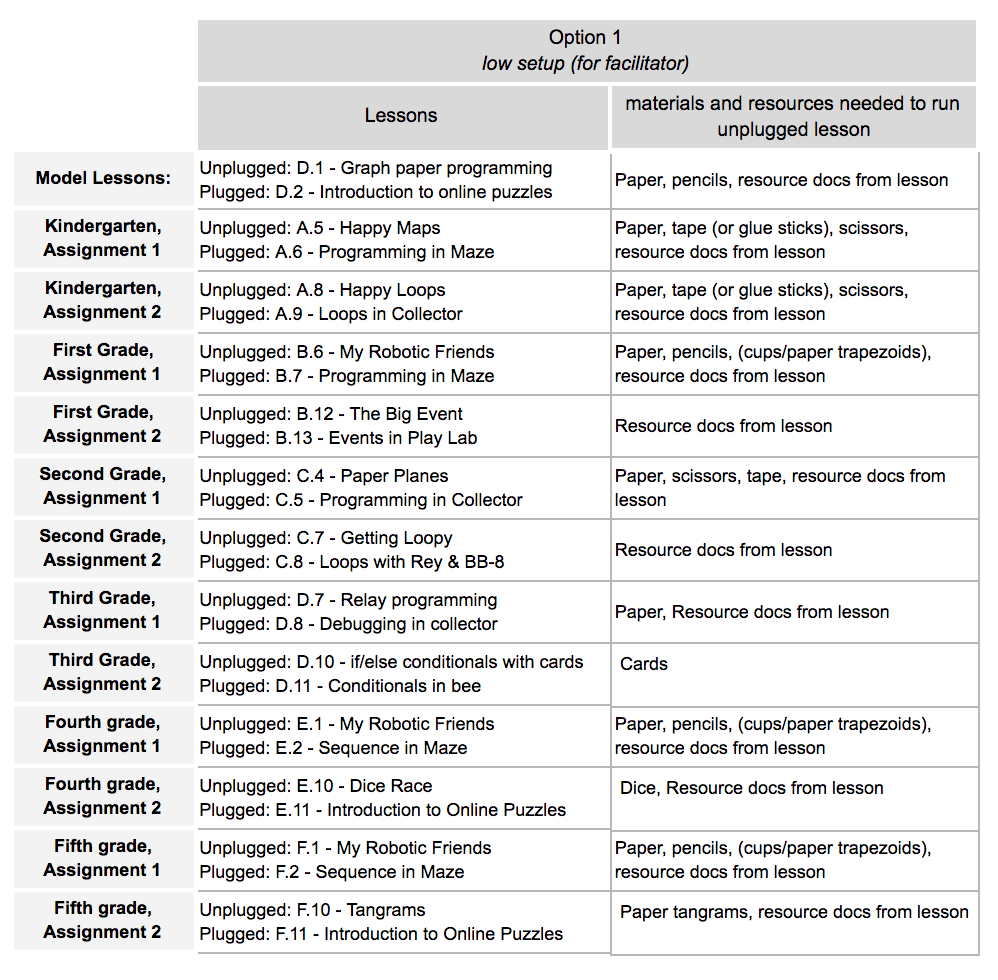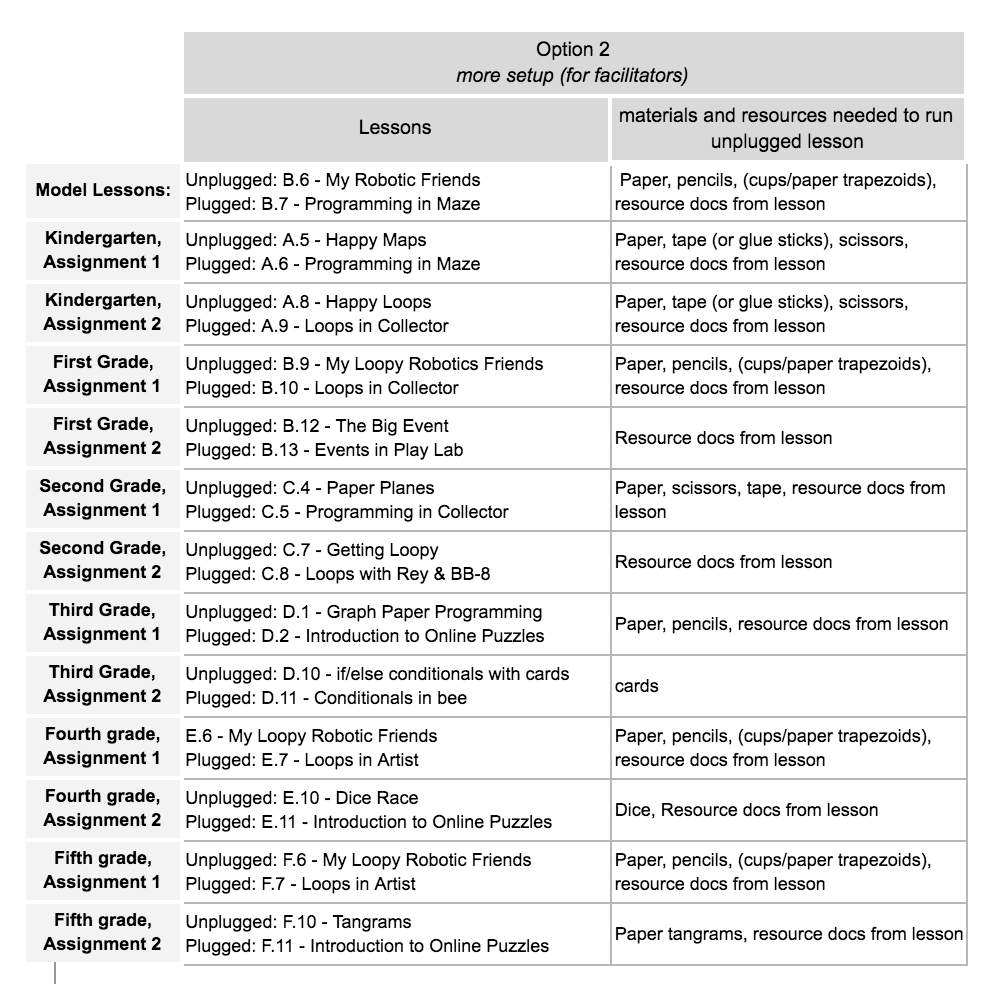Session 4: Break and Lesson Assignments
15 minutes
break
Purpose
Assign partners/lessons and move people at the end of this break/start of the next session so they’re sitting at a table with others from their grade band.
Supplies & Prep
Room Setup:
- None
Facilitator Supplies:
Teacher Materials:
- None
Agenda
Constructing pairs:
Constructing tables:
Assigning Lessons:
Facilitation Guide
Constructing pairs:
Teaching Tip
In the teaching tips on this sessions there is an example of how this would work to help you follow along.
Teaching Tip
In the teaching tips on this sessions there is an example of how this would work to help you follow along.
- Primary goal is to create pairs of people who come from the same context (classroom teachers together, district or school admins together, etc).
- More specifically, we want to prioritize pairing people who teach the same grade level. If this is not possible (say there is only one third grade teacher, for example):
- Pair with someone who serves multiple grades (tech teacher, school/district admin)
- Pair with another classroom teacher who doesn’t teach the same grade, but is close (e.g, pair the third grade teacher with a second grade teacher who doesn’t have a partner). In cases where you do this, teachers should prep the activities for the younger grade (in this example, second grade).
- If this is not possible, pair two classroom teachers who are not from neighboring grades.
- As you construct pairs, write down what grade the pair will represent for the dry runs
- If they are classroom teachers, this should be the youngest grade taught in the pair
- If they both serve multiple grades, they can choose which grade they will serve.
- Record pairs and their assigned grade in the lesson assignment table in the shared notes document
Constructing tables:
Teaching Tip
In the teaching tips on this sessions there is an example of how this would work to help you follow along.
- Once you have paired teachers up, it’s time to figure out how they should be arranged in tables. Goals for tables
- Where possible, put classroom teachers who teach the same grade levels at the same table
- If it’s not possible to have a table full of the same grade, try putting teachers who are from neighboring grades at the same table (e.g., k and 1 at the same table)
- If this is not possible, put pairs from not-neighboring grades at the same table.
- Record table assignment in the lesson assignment table in the shared notes document
- Time permitting, use the table assignment slide to in the template deck to show people where to sit
Assigning Lessons:
Teaching Tip
In the teaching tips on this sessions there is an example of how this would work to help you follow along.
NOTE: Use the blank table in your copy of CS Fundamentals Intro Workshop - Notes Template to record and communicate pairings and lesson assignments to teachers.
- Once groups are at tables, use the grade assignments to assign lessons (pulling from the table below)
- If both pairs at a table represent the same grade, assign one pair to option 1 for that grade and the other pair to option 2 for that grade
- If each pair at a table is a different grade, assign each pair to option 1 from their grade
OPTION 1: Lesson Assignments Breakdown for K - 5 Workshop
Use the following table to assign lessons to teachers in a mixed k-5 workshop where you modeled lessons from OPTION 1.
OPTION 2: Lesson Assignments Breakdown for K - 5 Workshop
Use the following table to assign lessons to teachers in a mixed k-5 workshop where you modeled lessons from OPTION 2.