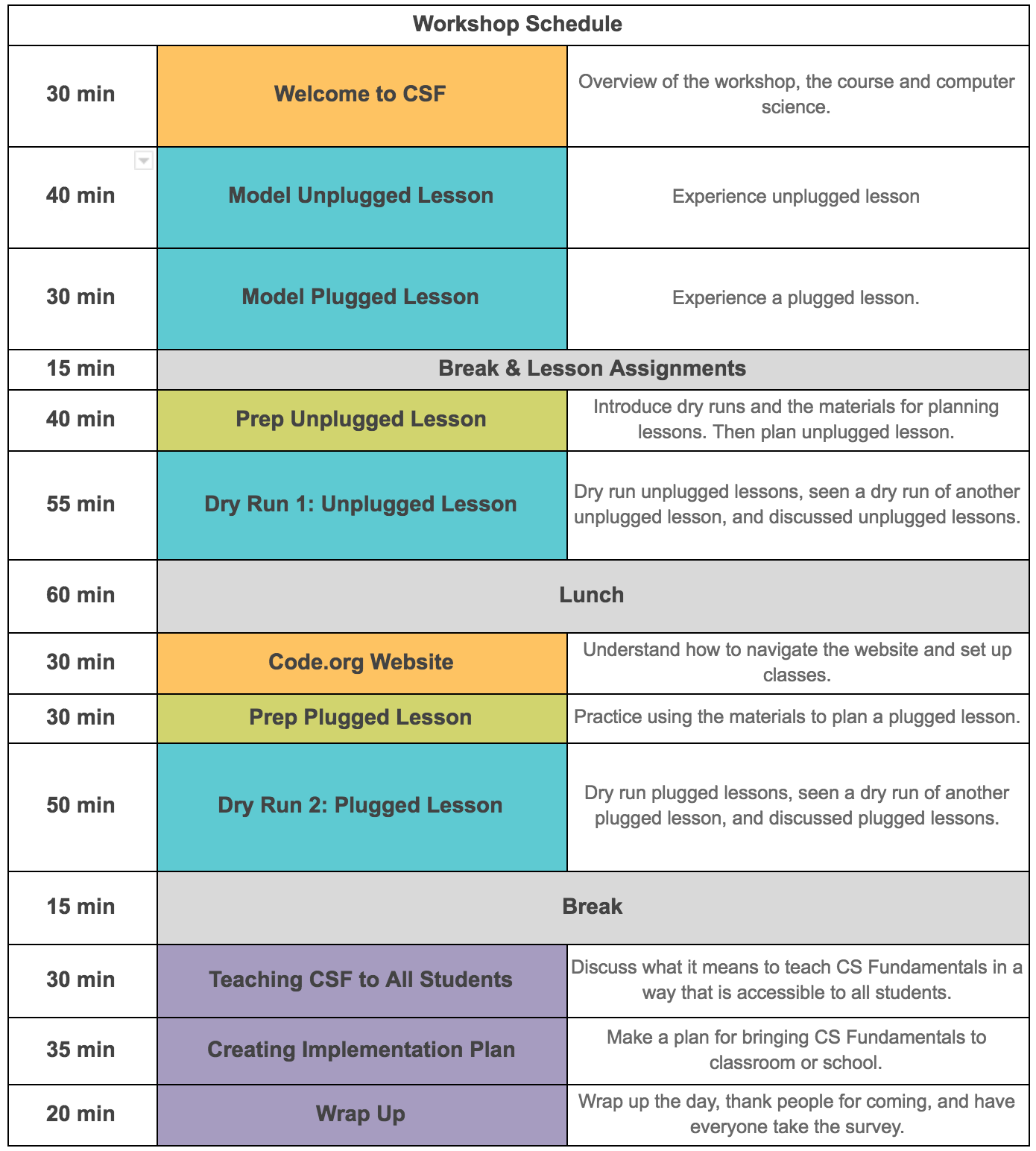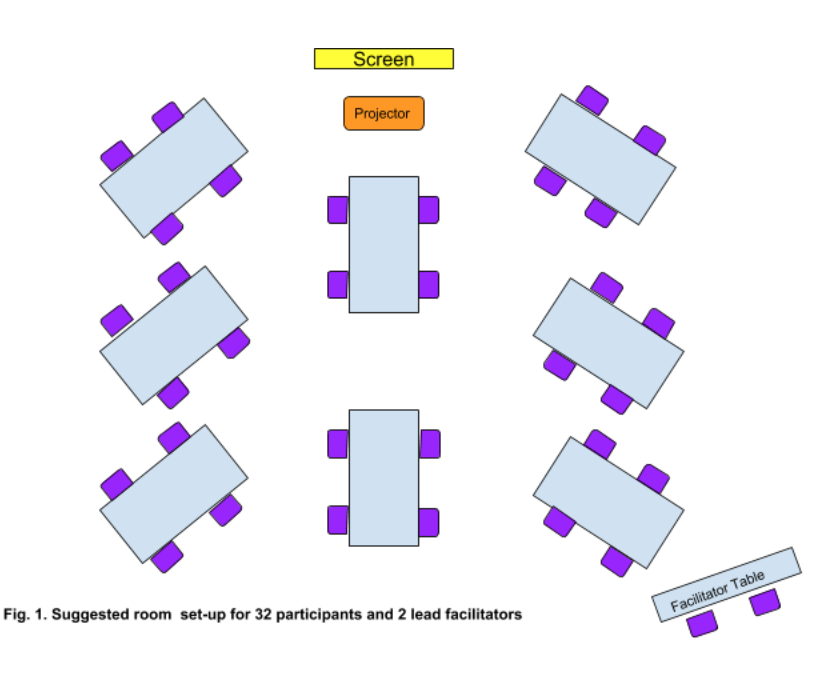CS Fundamentals Introduction
PDF of CS Fundamentals Introduction Agenda
Before Your Workshop
Review how things went during your Previous Workshop
- Review your feedback from teachers in the Workshop Dashboard to see what needs you can address and how you can continue to improve
- If you have a co-facilitator, talk about feedback for each other in how you can better prepare for the workshop together, how you run certain sessions, and other ways you can grow as individuals and a team
- Make a plan for actions you are going to take to improve
Logistics (Connect with Regional Partner if Coordinating)
Make sure you have a plan for getting:
- Supplies and materials
- Make sure you look at which lessons you participants will explore, based on which model lesson option you select
- Food info (delivery times, contact info for caterer, etc)
- Time frame for use of venue (when can get in, when do you need to be out, etc)
- Make sure you have been added to the workshop on the workshop dashboard as a facilitator
Prepare for sessions
- Create a section for teachers to join via the join URL on their current teacher accounts. Assign that section to whatever course your plugged lesson is in
- Create local copies of all teacher-facing resources
- CS Fundamentals Intro Workshop - Notes Template
- Make bit.ly link to your copy of the shared notes document
- CS Fundamentals Intro Workshop - Slides Template
- Update slides to include information specific to your workshop
- Bit.ly link to your notes
- Break times
- Lunch time
- Your state snapshot from the /promote page
- CS Fundamentals Intro Workshop - Notes Template
- Decide which lessons you will model. Throughout the workshop you will model two lessons (one unplugged and one plugged) and your participants will prepare one unplugged and one plugged lesson. In all cases, we want to show the progression of a concept from unplugged into a plugged lesson, so we’ve selected pairs of lesson progressions both for your model lessons (shown below) as well as for your participants. Note that the lessons your participants will prep and run will be based on your model lesson. You can read more about the set of lessons teachers will explore here
The guide for running the model lessons are linked in the table below. Click the link to the google document which gives the detailed breakdown of each model lesson option.
| Option 1: low setup (for facilitator) |
Option 2: more setup (for facilitators) |
|
|---|---|---|
| Model Lesson | Unplugged: D.1 - Graph paper programming Plugged: D.2 - Introduction to online puzzles |
Unplugged: B.6 - My Robotic Friends Plugged: B.7 - Programming in Maze |
| Considerations and tradeoffs | - This lesson is currently only in course d -It does not require much setup |
- This lesson is currently found in 3 of the 6 CSF courses, so it is applicable to teachers from many grades - Requires set up (need cups or cut out trapezoids for every participant) |
| Materials | D.1 - Paper, pencils/pens, resource docs from lesson | B.6 - Paper, pencils/pens, (cups/paper trapezoids), resource docs from lesson |
Morning Of
Create Necessary Materials
- Poster: In what context are you most interested in learning about CS Fundamentals?
- k, 1, 2, 3, 4, 5, teach all grades, not in the classroom (supporting teachers)
- Poster: Computer science definition
- Poster: Question parking lot
- Poster with bi.ly to shared notes document
Room Setup (using the supplies provided by regional partner):
- Power strips for teacher tables
- Reliable guest wifi - check this as early as possible
- Pods of 4 around the room with easy line of sight to the board/projector
- At each seat:
- Curriculum guide, name tag, swag bag
- At each table:
- Post its, markers, pens, scratch paper, candy
- Table tent with a table number (needed for lesson assignments, also helpful during discussion)
- Posters up around the room:
- In what context are you most interested in learning about CS Fundamentals? k, 1, 2, 3, 4, 5, teach all grades, not in the classroom (supporting teachers)
- Computer science definition
- Question parking lot
- Poster with bi.ly to shared notes document
Supplies
| Provided By Regional Partner | Teachers Should Bring |
|---|---|
|
|
Goals
At the end of the workshop, teachers will know:
- The importance of CS for all students, and the teachers’ role in creating an environment where all students can learn equitably.
- How CS Fundamentals can be used as an avenue for getting CS to all students.
- What CS Fundamentals courses look like (lesson plans, online activities, unplugged activities).
- Which courses and lessons of CS Fundamentals are most appropriate for their students.
At the end of the workshop, teachers will have:
- A plan of action for starting to teach CSF.
- Long(er) term goals about how deep into the course they would like to try to get.
- Strategies for teaching CS Fundamentals lessons.
- A connection to the community of CS Fundamentals teachers.
Concerns?
If you need to raise concerns before or during the workshop about issues that require immediate attention (internet, health issues, etc.) you should contact your regional partner.
Session 1: Welcome to the Intro to CSF workshop
facilitator presentation | setting the stage
Overview of the workshop, the course and computer science.
Session 4: Break and Lesson Assignments
break
Teachers take a break. Facilitator assigns partners/lessons and move people at the end of this break/start of the next session so they’re sitting at a table with others from their grade band.
Session 5: Prep Unplugged Lesson
lesson exploration | lesson planning
Introduce dry runs and the materials for planning lessons. Then plan unplugged lesson.
Session 6: Dry Run 1: Unplugged
lesson exploration | lesson dry run
Dry run unplugged lessons, seen a dry run of another unplugged lesson, and discussed unplugged lessons.
Session 8: Code.org Website
facilitator presentation | setting the stage
Understand how to navigate the website and set up classes.
Session 9: Prep Plugged Lesson
lesson exploration | lesson planning
Practice using the materials to plan a plugged lesson.
Session 10: Dry Run 2: Plugged
lesson exploration | lesson dry run
Dry run plugged lessons, seen a dry run of another plugged lesson, and discussed plugged lessons.
Session 11: Break
break
Use the first 5 minutes of break to clear parking lot items that have easy answers. Reserve the rest for the wrap up
Session 12: Teaching CSF to All Students
discussion-based | scaffolded whole group
Discuss what it means to teach CS Fundamentals in a way that is accessible to all students.
Session 13: Implementation Plan
discussion-based | jigsaw discussion
Make a plan for bringing CS Fundamentals to classroom or school.
Session 14: Wrap Up
discussion-based | scaffolded whole group
Wrap up the day, thank people for coming, and have everyone take the survey.