- UI Controls
- onEvent
- button
- textInput
- textLabel
- dropdown
- getText
- setText
- getNumber
- setNumber
- checkbox
- radioButton
- getChecked
- setChecked
- image
- setImageURL
- playSound
- stopSound
- open
- getImageURL
- showElement
- hideElement
- deleteElement
- setPosition
- setSize
- getProperty()
- setProperty()
- write
- getXPosition
- getYPosition
- setScreen
- rgb()
- playSpeech()
- Canvas
- Data
- Turtle
- Control
- Math
- Add Operator
- Subtract operator
- Multiply operator
- Divide operator
- Equality operator
- Inequality operator
- Greater than operator
- Greater than or equal operator
- Less than operator
- Less than or equal operator
- And Operator
- Or operator
- Not operator
- randomNumber min/max
- randomNumber
- Math.round
- Math.abs
- Math.max
- Math.min
- Math.random
- Math.sqrt
- Math.pow
- Modulo operator
- Variables
- Declare and assign a value to a variable
- Declare a variable
- Assign x
- Prompt the user for a value and store it
- Prompt the user for a numerical value and store it
- console.log
- Declare and assign a string to a variable
- str.substring
- indexOf
- includes
- length
- str.toUpperCase
- str.toLowerCase
- list.length
- list.join
- insertItem
- Declare and assign an array [1,2,3] to a variable
- Declare and assign an array ["a", "b", "d"] to a variable
- Declare and assign an array to a variable
- appendItem
- removeItem
- Access List Item
- Declare an object
- getValue
- addPair
- Functions
- Advanced
- Maker
- Circuit
- onBoardEvent()
- led
- led.on()
- led.off()
- led.blink()
- led.pulse()
- led.toggle()
- colorLeds
- colorLeds[i].on()
- colorLeds[i].blink()
- colorLeds[i].toggle()
- colorLeds[i].off()
- colorLeds[i].pulse()
- colorLeds[i].stop()
- colorLeds[i].intensity()
- colorLeds[i].color()
- buzzer
- buzzer.frequency()
- buzzer.note()
- buzzer.stop()
- buzzer.play()
- accelerometer
- accelerometer.getOrientation
- accelerometer.getAcceleration
- toggleSwitch
- toggleSwitch.isOpen
- button(L/R)
- buttonL.isPressed
- buttonL.holdtime
- soundSensor.threshold
- soundSensor
- lightSensor.threshold
- lightSensor.value
- lightSensor.start
- soundSensor.value
- soundSensor.setScale()
- lightSensor
- lightSensor.setScale()
- tempSensor
- tempSensor.C
- tempSensor.F
- soundSensor.getAveragedValue
- lightSensor.getAveragedValue
- buzzer.playNotes
- buzzer.playSong
getY
Category:Turtle
getY()
Category: Turtle
Gets the current y coordinate in pixels of the turtle.
The y coordinate is the distance from the turtle to the top of the screen.
Examples
var yLocation = getY(); console.log(yLocation); moveTo(100, 100); console.log(getY());
Top and to the Left Move a bit closer to the top left.
// Move a bit closer to the top left. var newX = getX() * 0.75; var newY = getY() * 0.75; moveTo(newX, newY);
Bounce the Turtle Have the turtle keep moving, but bounce off the walls so it stays on the screen.
// Have the turtle keep moving, but bounce off the walls so it stays on the screen.
var speedX = 10;
var speedY = 10;
while (true) {
var newX = getX() + speedX;
var newY = getY() + speedY;
if (newX < 20) {
newX = 20;
speedX = - speedX;
} else if (newX > 300) {
newX = 300;
speedX = - speedX;
}
if (newY < 20) {
newY = 20;
speedY = - speedY;
} else if (newY > 460) {
newY = 460;
speedY = - speedY;
}
moveTo(newX, newY);
}
Syntax
getY();
Parameters
getY() does not take any parameters.
Returns
Returns a number representing the current y coordinate in pixels of the turtle within the app display.
Tips
- The screen default size is 320 pixels wide and 450 pixels high, but you can move the turtle off the screen by exceeding those dimensions.
- The turtle can be moved off the screen so getX() can return a negative number if the turtle is off the screen to the left and getX() can return a number greater than 320 if the turtle is off the screen to the right.
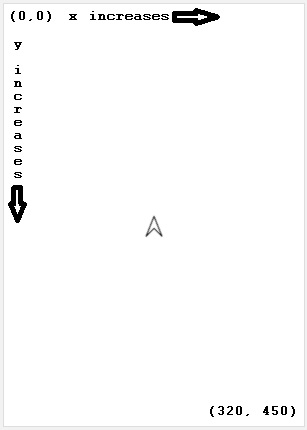
Found a bug in the documentation? Let us know at documentation@code.org
Found a bug in the documentation? Let us know at documentation@code.org