Lesson 12: Functions with Minecraft
Overview
Students will begin to understand how functions can be helpful in this fun and interactive Minecraft adventure!
Purpose
Students will discover the versatility of programming by practicing functions in different environments. Here, students will recognize reusable patterns and be able to incorporate named blocks to call pre-defined functions.
Agenda
Warm Up (10 min)
Bridging Activity - Functions (15 min)
Main Activity (30 min)
Wrap Up (15 min)
View on Code Studio
Objectives
Students will be able to:
- Use functions to simplify complex programs.
- Use pre-determined functions to complete commonly repeated tasks.
Preparation
- Play through Course F Online Puzzles - 2018 - Website to find any potential problem areas for your class.
- Review CS Fundamentals Main Activity Tips - Lesson Recommendations.
- Make sure every student has a Think Spot Journal - Reflection Journal.
Links
Heads Up! Please make a copy of any documents you plan to share with students.
For the Teachers
- Course F Online Puzzles - 2018 - Website
- CS Fundamentals Main Activity Tips - Lesson Recommendations
For the Students
- Think Spot Journal - Reflection Journal
Vocabulary
- Function - A piece of code that you can easily call over and over again.
Support
Report a Bug
Teaching Guide
Warm Up (10 min)
Introduction
Help the class understand that functions are simply a chunk of code that has a name. Once defined, you can use that name over and over in your program to tell the computer to run the chunk of code that you assigned to it.
Bridging Activity - Functions (15 min)
This activity will help bring the unplugged concepts from "Functions Unplugged: Songwriting" into the online world that the students are moving into. Choose one of the following to do with your class:
Lesson Tip
Function blocks:
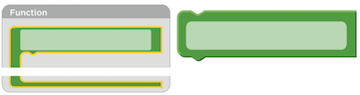
The block to the left is a function declaration, a block that students will name and use to fill in the function. The block to the right is a function call, a block that makes the function code run. Students will need multiple of the function call blocks.
Unplugged Activity Using Some Blockly
Pick a song to play that the students enjoy and print out the lyrics. You can use the same song from "Functions Unplugged: Songwriting." Break your class into groups or pairs. Pass out the printed out lyrics (including the repeated chorus) and the basic function blocks from Unplugged Blocks (Courses C-F) - Manipulatives to each group or pair of students. See lesson tip for details.
Ask the students to cross out any part of the song that can be made into a function (the chorus is a good example) and put it into the function blocks provided. Students should fill in the function declaration with a function name and the words of the repeated lyrics. Once the function declaration is done, ask the students to fill in the function calls and place them on top of the crossed out lyrics.
Once every group or pair is done, ask the class where they put their functions and why. Did everyone make the same function? How often is the function repeated?
Preview of Online Puzzles
Pull up a puzzle from Course F Online Puzzles - 2018 - Website. We recommend puzzle 9 of this lesson. As a class, work through the puzzle without using functions. Once you have gotten the solution, display it on a white board or overhead. Ask the class to point to the repeated code. Ask the class how they would simplify the program. Why can you not just use a loop?
On the white board or overhead, rewrite the program without the repeated code, but leaving one line space. In that/those line space(s), call a function. Off to the side, declare the function like the left example block in the lesson tip. Ask the class what they think the code will do now.
Open up a discussion with the class on why functions could be useful in programming. Invite students to discuss the difference between functions and loops.
Main Activity (30 min)
Course F Online Puzzles - 2018 - Website
We recommend providing paper and pencils for students to write (or draw) out ideas. Also, if students are having trouble recognizing patterns, have them work with a partner on the harder puzzles.
Wrap Up (15 min)
Journaling
Having students write about what they learned, why it’s useful, and how they feel about it can help solidify any knowledge they obtained today and build a review sheet for them to look to in the future.
- What was today's lesson about?
- How do you feel about today's lesson?
- What did your functions do in the programs you wrote today? How did that help you?
- When should you use a function instead of a loop?
Standards Alignment
View full course alignment
CSTA K-12 Computer Science Standards (2017)
AP - Algorithms & Programming
- 1B-AP-08 - Compare and refine multiple algorithms for the same task and determine which is the most appropriate.
- 1B-AP-11 - Decompose (break down) problems into smaller, manageable subproblems to facilitate the program development process.
Cross-curricular Opportunities
This list represents opportunities in this lesson to support standards in other content areas.
Common Core English Language Arts Standards
L - Language
- 4.L.6 - Acquire and use accurately grade-appropriate general academic and domain-specific words and phrases, including those that signal precise actions, emotions, or states of being (e.g., quizzed, whined, stammered) and that are basic to a particular topic (e.g
SL - Speaking & Listening
- 4.SL.1 - Engage effectively in a range of collaborative discussions (one-on-one, in groups, and teacher-led) with diverse partners on grade 4 topics and texts, building on others’ ideas and expressing their own clearly.
- 4.SL.1.a - Come to discussions prepared, having read or studied required material; explicitly draw on that preparation and other information known about the topic to explore ideas under discussion.
- 4.SL.4 - Report on a topic or text, tell a story, or recount an experience in an organized manner, using appropriate facts and relevant, descriptive details to support main ideas or themes; speak clearly at an understandable pace.
- 4.SL.6 - Differentiate between contexts that call for formal English (e.g., presenting ideas) and situations where informal discourse is appropriate (e.g., small-group discussion); use formal English when appropriate to task and situation.
Common Core Math Standards
MP - Math Practices
- MP.1 - Make sense of problems and persevere in solving them
- MP.2 - Reason abstractly and quantitatively
- MP.4 - Model with mathematics
- MP.5 - Use appropriate tools strategically
- MP.6 - Attend to precision
- MP.7 - Look for and make use of structure
- MP.8 - Look for and express regularity in repeated reasoning
NBT - Number And Operations In Base Ten
- 4.NBT.4 - Fluently add and subtract multi-digit whole numbers using the standard algorithm.
Next Generation Science Standards
ETS - Engineering in the Sciences
ETS1 - Engineering Design
- 3-5-ETS1-1 - Define a simple design problem reflecting a need or a want that includes specified criteria for success and constraints on materials, time, or cost.
- 3-5-ETS1-2 - Generate and compare multiple possible solutions to a problem based on how well each is likely to meet the criteria and constraints of the problem.
