Learn About CS Discoveries
 Are you teaching in a virtual setting or in a socially-distanced classroom? Check out this document for ideas and resources to help you tailor common practices like Think Pair Share or Peer Feedback to your learning environment.
Are you teaching in a virtual setting or in a socially-distanced classroom? Check out this document for ideas and resources to help you tailor common practices like Think Pair Share or Peer Feedback to your learning environment.
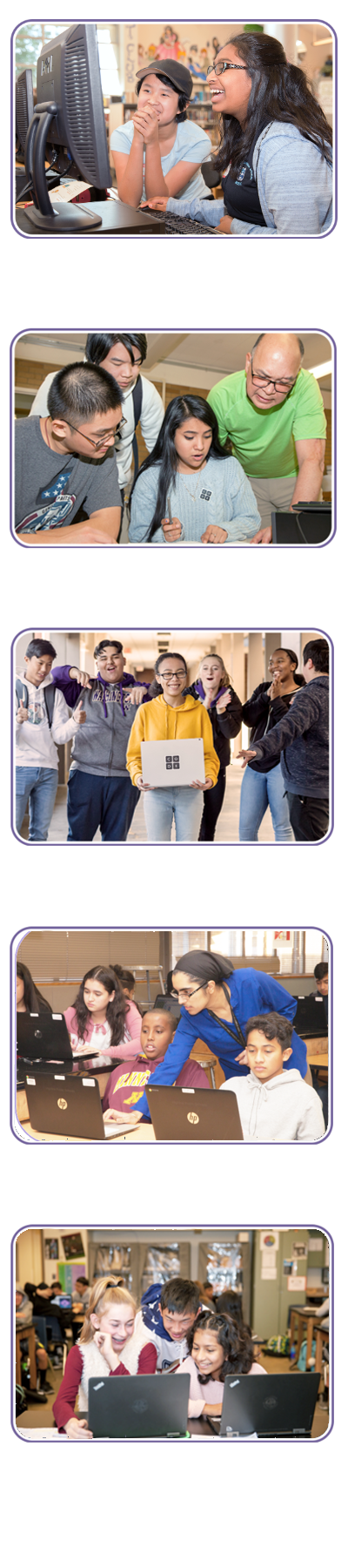
Getting Started Guide
A quick introduction to CS Discoveries. Start here to understand how to get started teaching the curriculum. Read More...
Curriculum Guide
Ready to dig deeper? The Curriculum Guide builds on the Getting Started Guide and digs into pedagogy, classroom practices, course philosophy, and more. Read More...
Implementation Guide
Looking to fit CS Discoveries into an existing class, in a trimester, or as part of an electives rotation? The Implementation Guide explores ways to restructure the lessons to fit in lots of different scenarios. Read More...
Assessment Guide
What should students be learning in this course, and how do you know when they've learned it? The Assessment Guide explains what students should be learning, where you can find opportunities for assessment, and how to use those assessments to inform your instructions. Read More...
Differentiation Guide
How can the learning experience be tailored to fit the needs of each student? The Differentiation Guide outlines the various opportunities for differentiation within the curriculum and gives tips for how teachers can guide students in making choices about how they learn best. Read More...
Debugging Guide
What are some key debugging strategies, and how can teachers support students in developing good debugging skills? The Debugging Guide outlines the debugging process and how to use bugs as opportunities to reinforce important skills and understandings in the classroom. Read More...
Using Resources Guide
What student facing resources are included in CS Discoveries, and how can teachers promote effective use of those resources? The Using Resources Guide describes how this authentic computer science practice can promote a growth mindset and help students learn more independently. Read More...
Units
Unit 1 - Problem Solving and Computing
The Problem Solving and Computing unit is a highly interactive and collaborative introduction to the field of computer science, as framed within the broader ... more
Unit 2 - Web Development
In the Web Development unit, students are empowered to create and share the content on their own web pages. They begin by thinking about the role of the web,... more
Unit 3 - Interactive Animations and Games
In the Animations and Games unit, students build on their coding experience as they create programmatic images, animations, interactive art, and games. Start... more
Unit 4 - The Design Process
The Design Process unit transitions students from thinking about computer science as a tool to solve their own problems towards considering the broader socia... more
Unit 5 - Data and Society
The Data and Society unit is about the importance of data in solving problems and highlights how computers can help in this process. The first chapter explor... more
Unit 6 - Physical Computing
In the Physical Computing unit, students further develop their programming skills, while exploring more deeply the role of hardware platforms in computing. H... more
