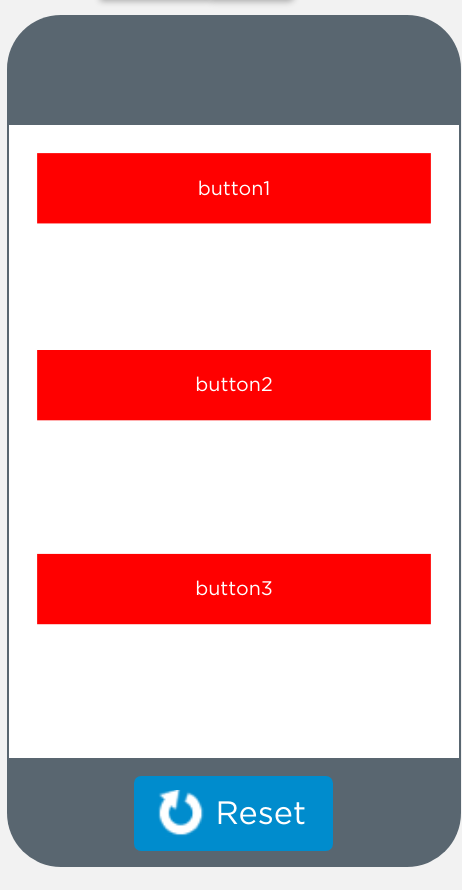Lesson 12: Arrays and For Loops
App Lab | Maker Toolkit
Overview
Using a for loop to iterate over all of the elements in an array is a really useful construct in most programming languages. In this lesson, students learn the basics of how a for loop can be used to repeat code, and then combine it with what they've already learned about arrays to write programs that process all elements in an array. Students use for loops to go through each element in a list one at a time without having to write code for each element. Towards the end of the lesson students will apply this with the colorLed list on the board to create an app that changes all of the LEDs each time a button is clicked.
Purpose
As students start using arrays more frequently, a common pattern emerges wherein you want to run some code on each element of an array. While for loops are a generally useful structure for repeating code, they are a particularly useful for iterating over an array. In this lesson we build on the understanding of arrays that students have developed in the last two lessons by introducing the for loop, which combines a variable, the counter pattern, and a conditional all in a single construct.
Assessment Opportunities
-
Modify the exit condition of a for loop to control how many times it repeats
Code Studio: see rubric on bubble 13
-
Use a for loop to iterate over an array
Code Studio: see rubric on bubble 13
Agenda
Warm Up (5 min)
Activity (40 min)
Wrap Up
View on Code Studio
Objectives
Students will be able to:
- Modify the exit condition of a for loop to control how many times it repeats
- Use a for loop to iterate over an array
Vocabulary
- Array - A data structure in JavaScript used to represent a list.
- For Loop - Loops that have a predetermined beginning, end, and increment (step interval).
Introduced Code
Teaching Guide
Warm Up (5 min)
Run Code on All Elements of an Array
Discussion Goal
You shouldn't expect students to know how exactly a computer would do this, but to start thinking about what is needed to keep track of where you are in an array (the index), how you would know you've reached the end of the array (the array length), and how you might incrementally increase where you are in the list (the counter pattern).
Discuss: If you had a list full of all of your ToDos and you wanted the computer to print out each one, how might you do it? Don't worry about the specific code, focus on the what information your program would need to know and keep track of. Would your approach still work if you added or removed a ToDo from your list?
Remarks
Doing something to every element of an array is a really common problem in Computer Science, and figuring out how to solve this problem will let us write more efficient programs. Today we're going to focus on three things to help us with this problem
- Using the index to do something to elements in an array
- Keeping track of a counter so we can move through the elements of an array by index
- Using the length of an array to know when we've reached the end
Activity (40 min)
Arrays and For Loops
Transition: Send students to Code Studio
Wrap Up
Journal
Prompt: Have students reflect on their development of the five practices of CS Discoveries (Problem Solving, Persistence, Creativity, Collaboration, Communication). Choose one of the following prompts as you deem appropriate.
-
Choose one of the five practices in which you believe you demonstrated growth in this lesson. Write something you did that exemplified this practice.
-
Choose one practice you think you can continue to grow in. What’s one thing you’d like to do better?
-
Choose one practice you thought was especially important for the activity we completed today. What made it so important?
- Lesson Overview
- Student Overview
Student Instructions
Make a Prediction
Read through the code for this program and predict what will happen each time the button is clicked?
Student Instructions
Knowing When to Stop
If you clicked the button too many times in the last level, you got an error. Whenever you're writing code that repeats, you should think about when to stop repeating.
Do This
This program is similar to the previous one, but there is a conditional inside the event handler. You'll need to complete the conditional so that we don't try to toggle an LED that doesn't exist.
Would your code work without changes for a board with more or fewer LEDs? If not, could you modify it so it would?
- Video: For Loops
- Student Overview
Student Instructions
Looping Over Arrays
One of the most powerful ways to use a for loop is to loop over an array, running code on each item in the array. We can do this by using the for loop counter variable (usually i) as the index of your array.
Do This
This program should loop over the array buttons and do two things to each button - change the background color to red, and change the height to 50 px.
- Add a second
setPropertyblock inside the loop - Change the target to
buttons[i] - Set the "height" property to 50
Student Instructions
Array Length
In the last program we told the loop to run three times with the code for (var i = 0; i < 3; i++). This works, but we could write smarter programs by using the length of the array to decide how many times to loop.
Do This
Change the exit condition of this for loop so that it runs while i < buttons.length.
Student Instructions
Constructing a for loop from scratch
Now that you've had some practice modifying for loops to process arrays, let's see if you can do it yourself.
Do This
We've provided the design elements and an array to start with, but the rest is on you.
- Add an event handler to respond to the "thumbsup_button" being clicked
- Place a for loop inside the event handler
- Modify the exit condition of the for loop so that it will run until it gets to the end of the array
images - Inside your for loop change the current image to "icon://fa-thumbs-o-up"
Challenge: Can you add a second button that turns all of the images back to thumbs down?
- For Loops
- Student Overview
Student Instructions
Turning all the Color LEDs On
Now that you know how to use a for loop to process all of the elements in an array, you can turn on all of the Color LEDs much more easily than before.
Do This
Over the next few levels, you'll create an app that will control all of the Color LEDs on your board. The first step is to wire up the button that turns all of the LEDs on. (Don't worry about the rest of the comments in the workspace. You'll work on those in later levels.)
- Add an event handler for "button_on"
- Place a for loop in your event handler that repeats until it reaches in the end of the array
colorLeds - Inside the for loop, call
colorLeds[i].on()to turn on the current color LED
Student Instructions
Turning all the Color LEDs Off
Now that you've got one button to turn the color LEDs on, you can make another turn them off.
Do This
Add an event handler to "button_off" with a for loop that turns each color LED off.
Assessment Opportunities
Use a for loop to iterate over an array
Extensive Evidence
Convincing Evidence
Limited Evidence
No Evidence
Student Instructions
Add Some Color
Now that you can turn the LEDs on and off, it's time to add some color.
Do This
Add event handlers to "button_red" and "button_green" that turns all the LEDs those colors.
Assessment Opportunities
Use a for loop to iterate over an array
Extensive Evidence
All five buttons work as described using for loops, and the loops use the length of the array as an exit condition, with no errors or unnecessary code.
Convincing Evidence
The on and off buttons work as described using for loops, and there are no errors in the code.
Limited Evidence
For loops are used to turn the LEDs on and off, but there may be errors that keep the buttons from working as described.
No Evidence
There are no for loops in the code.
Student Instructions
Make it Your Own
Think of a new button that you would like in this project. Don't forget about the other LED options, such as pulse and blink.
Do This
Add a new button to the project, and program it with a behavior of your choice.
Standards Alignment
View full course alignment
CSTA K-12 Computer Science Standards (2017)
AP - Algorithms & Programming
- 2-AP-11 - Create clearly named variables that represent different data types and perform operations on their values.
- 2-AP-12 - Design and iteratively develop programs that combine control structures, including nested loops and compound conditionals.
- 2-AP-13 - Decompose problems and subproblems into parts to facilitate the design, implementation, and review of programs.
- 2-AP-14 - Create procedures with parameters to organize code and make it easier to reuse.
- 2-AP-16 - Incorporate existing code, media, and libraries into original programs, and give attribution.
- 2-AP-17 - Systematically test and refine programs using a range of test cases.
- 2-AP-19 - Document programs in order to make them easier to follow, test, and debug.
CS - Computing Systems
- 2-CS-01 - Recommend improvements to the design of computing devices, based on an analysis of how users interact with the devices.
- 2-CS-02 - Design projects that combine hardware and software components to collect and exchange data.
- 2-CS-03 - Systematically identify and fix problems with computing devices and their components.