Lesson 3: Explore PT: Complete the Task (8 hours)
Overview
It is finally time for students to take on the Explore Performance Task. For a minimum of 8 class hours, students should work on their projects with only types of teacher support allowed (essentially: Advise on process, don’t influence or evaluate ideas).
The lesson includes reminders about how you can interact with students while they are working on their projects, and suggestions about time line. The Explore PT requires a minimum of 8 hours of class time. At the end, students will submit their computational artifact and written responses through their AP digital portfolio.
Purpose
There are no new CS concepts covered in this lesson. Students will individually work on the Explore Performance Task.
Agenda
Getting Started (20 mins)
Activity (8 hours)
Wrap-up
Optional: Review research practices and strategies
View on Code Studio
Objectives
Students will be able to:
- Complete and submit the Explore Performance Task
Preparation
Links
Heads Up! Please make a copy of any documents you plan to share with students.
For the Teachers
For the Students
- AP Digital Portfolio Access - College Board Site
- Explore Performance Task - Scoring Guidelines 2018 - College Board Doc
- AP CSP Performance Task Directions for Students - Resource
Teaching Guide
Getting Started (20 mins)
Teaching Tip
Role of the teacher during Explore task completion
As a reminder: You can help with process, but not evaluate or influence ideas.
See the Explore Performance Task Guidelines for Completing for more tips
Ready?
Remarks
- For the next ~8 days, you will be completing the Explore Performance Task.
- All of the work for this task must be done independently.
- I (teacher) can help you with process and timeline and keep you on task.
- But from this point on, all ideas, and work are your own.
Before we start let's look at a few pages in AP CSP Performance Task Directions for Students - Resource.
Do these things:
Open AP CSP Performance Task Directions for Students - Resource
Read page 3: Preparing for the Through-Course Performance Tasks
This is a general checklist of things you should do to prepare for any of the AP Performance Tasks. Let's see how we did:
Prompt: With a partner - one person reading from the top down, the other reading from bottom up - check off things we've done to prepare so far. Identify anything we haven't done.
Quick chat with your partner to summarize anything new or unexpected you discovered.
- Some of the items do not pertain to the Explore PT so can be ignored.
-
Everything else should have been covered in one way or another if you've done the prep lessons prior to this and used the Explore PT Survival guide.
-
Address any questions students have
Teaching Tip
More practice with research strategies and evaluating sources: We have not discussed at great length how to identify a credible source. If you would like some practice doing that a small activity "Review research practices and strategies" can be found at the bottom of this lesson plan. It has students review this guide from Georgetown University about evaluating online content.
Read page 7 & 2: Preparing for the Explore Performance Task & Policy on Plagiarism
page 7 -- This is another checklist of things you should do to prepare specifically for the Explore Performance task. Again, let's see how we did:
Prompt: again divide and conquer - with a partner scan the page and check off things you feel confident about, and pull out things you're not sure about.
- Again most of the things on this list are things we've done in the previous preparation lessons.
- One gray area might be around this item:
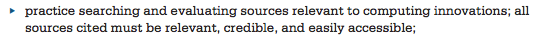
If you would like more practice, see the optional activity at the bottom.
Page 2: Policy on Plagiarism
Prompt: While we're talking about citing sources, it's a good time to ask: According to the performance task guidelines what constitutes plagiarism and what are the consequences? Look at Page 2 of AP CSP Performance Task Directions for Students - Resource
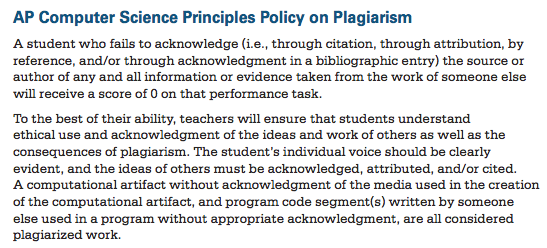
Make sure students understand what's required in terms of citing sources. At the very least they probably want to keep track of links to articles they found during their research process so they can easily include them later on. Use the Survival Guide as a place to do this.
Read Page 8 - Guidelines for Completing the Explore Performance Task
This is a final list of Do's and Don'ts for the Explore PT.
Prompt: with your partner, read especially the "you may" and "you may not" sections of this page. Then with you partner summarize: what kinds of things can your teacher help you with?
- Let students read and discuss with partners
- Discuss specifically how you (teacher) are allowed to help and not. Short version: you can help students with the process of completing the task, you cannot help by evaluating their work or ideas in any way.
- There is some gray area around this item:
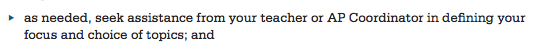
- This means the teacher can help you brainstorm ideas and talk you through making a good choice of topic, but cannot assign or suggest a particular one.
- The Innovation Brainstorm activity from Page 2 of the Explore PT survival guide fits this category.
Set
- Remind students of the overall timeline and that the official PT time is about to start
- Take out your Explore PT timeline that we developed.
Activity (8 hours)
GO! Complete Explore Performance Task
Links in Code Studio:
Students can find links to AP documents on the student page in code studio associated with this lesson.
Wrap-up
Students submit completed Explore Performance Task
Teaching Tip
Submission Timeline: You may spread out submission over a few days if you like since students can save progress in the AP Digital Portfolio. As long as they finalize submission by the closing date of the PTs it's fine.
Submitting:
- At the designated end of the Task administration (having allowed for at least 8 hours of class time for work) students should submit their computational artifacts, and written responses to their AP Digital Portfolio
Before they submit their final work:
-
Encourage students to check over the rubric one more time to make sure they met the requirements.
-
Make sure they have all the components necessary for the Explore Performance Task.
Optional: Review research practices and strategies
Discussion Goal
Goal: Students need to know what's required of them in terms of citing sources in the task, as well as getting a reminder about best practices.
In working through these practice PTs, students have built skills with researching and talking about innovations and creating computational artifacts.
Goal: Review the skill of verifying sources. Refresh students memory of best practices for conducting research.
Remarks
One of the most important skills you’ll need in order to do well on the Explore Performance Task will be the ability to research a topic through high quality sources. Looking back at the research we’ve done in the previous units and thinking about what you’ve done in other classes, let’s compile a class-wide set of best practices for research.
Prompt
- "In your small groups create a list of best practices for research."
Students should record what they did in earlier projects first, but may choose to look at outside resources to augment their lists.
Consider using this guide from Georgetown University about evaluating online content.
Teaching Tip
How to Cite Sources: One of the most frequently asked questions is about how students should cite sources with their Explore PTs.
The citations need to be inline citations but you can basically invent any format for doing that that you want. As long as it's clear which information came from where that's the goal.
Look to the sample PTs in the previous lesson for examples.
Discuss: Have groups report out to the whole room their lists of best practices for research.
- Student responses will vary but make sure to cover the following main areas
- Author
- Purpose
- Objectivity
- Accuracy
- Reliability
- Credibility
- Explore PT - Complete the Task
- 1
Teaching Tip
For the Teacher: AP Digital Portfolio: Teacher User Guide for AP Computer Science Principles
Students can find all the links they need on this page. (If you are viewing this from within the lesson plan click Student Overview to see the student view of the page).
Almost all of the links here are for student reference, to use while completing the task.
The only new document here is the "Guidelines for completing the task" which are mostly reminders about the requirements and how students are allowed to interact with each other and the teacher.
Student Instructions
Explore PT - Complete the Task
Background
It's finally time for you to take on the Explore Performance Task! For the next several days, you should work individually on your project without teacher support. At the end of the 8th day (or hour) of this task, you will submit your computational artifact and written responses to the AP Digital Portfolio.
Best of luck!
Lesson
- Review Guidelines for completing the task and your plan
- Complete the Explore Performance Task.
- Submit your computational artifact and written responses to the AP Digital Portfolio
Resources
AP CSP Performance Task Directions for Students - quick links
- Page 2 - Policy on Plagiarism
- Page 3 - Preparing for the Through-Course Performance Tasks
- Page 7 - Preparing for the Explore Performance Task
- Page 8 - Guidelines for Completing the Explore Performance Task
College Board Documents
- Explore Performance Task - Task Description
- Scoring Guidelines - Explore Performance Task
Digital Portfolio
Review and Planning Documents
- Explore PT Survival Guide - Student Guide (copy as MS Word, Google Doc)
Standards Alignment
View full course alignment
Computer Science Principles
1.2 - Computing enables people to use creative development processes to create computational artifacts for creative expression or to solve a problem.
1.2.1 - Create a computational artifact for creative expression. [P2]
- 1.2.1A - A computational artifact is anything created by a human using a computer and can be, but is not limited to, a program, an image, audio, video, a presentation, or a web page file.
- 1.2.1B - Creating computational artifacts requires understanding and using software tools and services.
- 1.2.1C - Computing tools and techniques are used to create computational artifacts and can include, but are not limited to, programming IDEs, spreadsheets, 3D printers, or text editors.
- 1.2.1D - A creatively developed computational artifact can be created by using nontraditional, nonprescribed computing techniques.
- 1.2.1E - Creative expressions in a computational artifact can reflect personal expressions of ideas or interests.
1.2.2 - Create a computational artifact using computing tools and techniques to solve a problem. [P2]
- 1.2.2A - Computing tools and techniques can enhance the process of finding a solution to a problem.
- 1.2.2B - A creative development process for creating computational artifacts can be used to solve problems when traditional or prescribed computing techniques are not effective.
1.2.3 - Create a new computational artifact by combining or modifying existing artifacts. [P2]
- 1.2.3A - Creating computational artifacts can be done by combining and modifying existing artifacts or by creating new artifacts.
- 1.2.3B - Computation facilitates the creation and modification of computational artifacts with enhanced detail and precision.
- 1.2.3C - Combining or modifying existing artifacts can show personal expression of ideas.
1.2.5 - Analyze the correctness, usability, functionality, and suitability of computational artifacts. [P4]
- 1.2.5A - The context in which an artifact is used determines the correctness, usability, functionality, and suitability of the artifact.
- 1.2.5B - A computational artifact may have weaknesses, mistakes, or errors depending on the type of artifact.
- 1.2.5C - The functionality of a computational artifact may be related to how it is used or perceived.
- 1.2.5D - The suitability (or appropriateness) of a computational artifact may be related to how it is used or perceived.
3.1 - People use computer programs to process information to gain insight and knowledge.
3.1.3 - Explain the insight and knowledge gained from digitally processed data by using appropriate visualizations, notations, and precise language. [P5]
- 3.1.3A - Visualization tools and software can communicate information about data.
- 3.1.3B - Tables, diagrams, and textual displays can be used in communicating insight and knowledge gained from data.
- 3.1.3C - Summaries of data analyzed computationally can be effective in communicating insight and knowledge gained from digitally represented information.
- 3.1.3D - Transforming information can be effective in communicating knowledge gained from data.
- 3.1.3E - Interactivity with data is an aspect of communicating.
3.2 - Computing facilitates exploration and the discovery of connections in information.
3.2.1 - Extract information from data to discover and explain connections, patterns, or trends. [P1]
- 3.2.1A - Large data sets provide opportunities and challenges for extracting information and knowledge.
- 3.2.1B - Large data sets provide opportunities for identifying trends, making connections in data, and solving problems.
- 3.2.1C - Computing tools facilitate the discovery of connections in information within large data sets.
- 3.2.1D - Search tools are essential for efficiently finding information.
- 3.2.1E - Information filtering systems are important tools for finding information and recognizing patterns in the information.
- 3.2.1F - Software tools, including spreadsheets and databases, help to efficiently organize and find trends in information.
- 3.2.1G - Metadata is data about data.
- 3.2.1H - Metadata can be descriptive data about an image, a Web page, or other complex objects.
- 3.2.1I - Metadata can increase the effective use of data or data sets by providing additional information about various aspects of that data.
3.3 - There are trade offs when representing information as digital data.
3.3.1 - Analyze how data representation, storage, security, and transmission of data involve computational manipulation of information. [P4]
- 3.3.1A - Digital data representations involve trade offs related to storage, security, and privacy concerns.
- 3.3.1B - Security concerns engender tradeoffs in storing and transmitting information.
- 3.3.1C - There are trade offs in using lossy and lossless compression techniques for storing and transmitting data.
- 3.3.1D - Lossless data compression reduces the number of bits stored or transmitted but allows complete reconstruction of the original data
- 3.3.1E - Lossy data compression can significantly reduce the number of bits stored or transmitted at the cost of being able to reconstruct only an approximation of the original data.
- 3.3.1F - Security and privacy concerns arise with data containing personal information.
- 3.3.1G - Data is stored in many formats depending on its characteristics (e.g., size and intended use)
- 3.3.1H - The choice of storage media affects both the methods and costs of manipulating the data it contains.
- 3.3.1I - Reading data and updating data have different storage requirements.
7.1 - Computing enhances communication, interaction, and cognition.
7.1.1 - Explain how computing innovations affect communication, interaction, and cognition. [P4]
- 7.1.1A - Email, short message service (SMS), and chat have fostered new ways to communicate and collaborate.
- 7.1.1B - Video conferencing and video chat have fostered new ways to communicate and collaborate.
- 7.1.1C - Social media continues to evolve and foster new ways to communicate.
- 7.1.1D - Cloud computing fosters new ways to communicate and collaborate.
- 7.1.1E - Widespread access to information facilitates the identification of problems, development of solutions, and dissemination of results.
- 7.1.1F - Public data provides widespread access and enables solutions to identified problems.
- 7.1.1G - Search trends are predictors.
- 7.1.1H - Social media, such as blogs and Twitter, have enhanced dissemination.
- 7.1.1I - Global Positioning System (GPS) and related technologies have changed how humans travel, navigate, and find information related to geolocation.
- 7.1.1J - Sensor networks facilitate new ways of interacting with the environment and with physical systems.
- 7.1.1K - Smart grids, smart buildings, and smart transportation are changing and facilitating human capabilities.
- 7.1.1L - Computing contributes to many assistive technologies that enhance human capabilities.
- 7.1.1M - The Internet and the Web have enhanced methods of and opportunities for communication and collaboration.
- 7.1.1N - The Internet and the Web have changed many areas, including ecommerce, health care, access to information and entertainment, and online learning.
- 7.1.1O - The Internet and the Web have impacted productivity, positively and negatively, in many areas.
7.2 - Computing enables innovation in nearly every field.
7.2.1 - Explain how computing has impacted innovations in other fields. [P1]
- 7.2.1A - Machine learning and data mining have enabled innovation in medicine, business, and science.
- 7.2.1B - Scientific computing has enabled innovation in science and business.
- 7.2.1C - Computing enables innovation by providing access to and sharing of information.
- 7.2.1D - Open access and Creative Commons have enabled broad access to digital information.
- 7.2.1E - Open and curated scientific databases have benefited scientific researchers.
- 7.2.1F - Moore's law has encouraged industries that use computers to effectively plan future research and development based on anticipated increases in computing power.
- 7.2.1G - Advances in computing as an enabling technology have generated and increased the creativity in other fields.
7.3 - Computing has a global affect -- both beneficial and harmful -- on people and society.
7.3.1 - Analyze the beneficial and harmful effects of computing. [P4]
- 7.3.1A - Innovations enabled by computing raise legal and ethical concerns.
- 7.3.1B - Commercial access to music and movie downloads and streaming raises legal and ethical concerns.
- 7.3.1C - Access to digital content via peer to peer networks raises legal and ethical concerns.
- 7.3.1D - Both authenticated and anonymous access to digital information raise legal and ethical concerns.
- 7.3.1E - Commercial and governmental censorship of digital information raise legal and ethical concerns.
- 7.3.1F - Open source and licensing of software and content raise legal and ethical concerns.
- 7.3.1G - Privacy and security concerns arise in the development and use of computational systems and artifacts.
- 7.3.1H - Aggregation of information, such as geolocation, cookies, and browsing history, raises privacy and security concerns.
- 7.3.1I - Anonymity in online interactions can be enabled through the use of online anonymity software and proxy servers.
- 7.3.1J - Technology enables the collection, use, and exploitation of information about, by, and for individuals, groups, and institutions.
- 7.3.1K - People can have instant access to vast amounts of information online; accessing this information can enable the collection of both individual and aggregate data that can be used and collected.
- 7.3.1L - Commercial and governmental curation of information may be exploited if privacy and other protections are ignored.
- 7.3.1M - Targeted advertising is used to help individuals, but it can be misused at both individual and aggregate levels.
- 7.3.1N - Widespread access to digitized information raises questions about intellectual property.
- 7.3.1O - Creation of digital audio, video, and textual content by combining existing content has been impacted by copyright concerns.
- 7.3.1P - The Digital Millennium Copyright Act (DMCA) has been a benefit and a challenge in making copyrighted digital material widely available.
- 7.3.1Q - Open source and free software have practical, business, and ethical impacts on widespread access to programs, libraries, and code.
7.4 - Computing innovations influence and are influenced by the economic, social, and cultural contexts in which they are designed and used.
7.4.1 - Explain the connections between computing and economic, social, and cultural contexts. [P1]
- 7.4.1A - The innovation and impact of social media and online access is different in different countries and in different socioeconomic groups.
- 7.4.1B - Mobile, wireless, and networked computing have an impact on innovation throughout the world.
- 7.4.1C - The global distribution of computing resources raises issues of equity, access, and power.
- 7.4.1D - Groups and individuals are affected by the “digital divide†— differing access to computing and the Internet based on socioeconomic or geographic characteristics.
- 7.4.1E - Networks and infrastructure are supported by both commercial and governmental initiatives.
7.5 - An investigative process is aided by effective organization and selection of resources. Appropriate technologies and tools facilitate the accessing of information and enable the ability to evaluate the credibility of sources.
7.5.1 - Access, manage, and attribute information using effective strategies. [P1]
- 7.5.1A - Online databases and libraries catalog and house secondary and some primary resources
- 7.5.1B - Advanced search tools, Boolean logic, and key words can refine the search focus and/or limit search results based on a variety of factors (e.g., peer-review status, type of publication)
- 7.5.1C - Plagiarism is a serious offense that occurs when a person presents another's ideas or words as his or her own. Plagiarism may be avoided by accurately acknowledging sources. 7.5.2 Evaluate online and print sources for appropriateness and credibility [P5]
7.5.2 - Evaluate online and print sources for appropriateness and credibility [P5]
- 7.5.2A - Determining the credibility of a soruce requires considering and evaluating the reputation and credentials of the author(s), publisher(s), site owner(s), and/or sponsor(s).
- 7.5.2B - Information from a source is considered relevant when it supports an appropriate claim or the purpose of the investigation
