Lesson 5: Creating Art with Code
Overview
In this lesson, students will take control of the Artist to complete drawings on the screen. This Artist stage will allow students to create images of increasing complexity using new blocks like move forward by 100 pixels and turn right by 90 degrees.
Purpose
Building off of the students' previous experience with sequencing, this lesson will work to inspire more creativity with coding. The purpose of this lesson is to solidify knowledge on sequencing by introducing new blocks and goals. In this case, students learn more about pixels and angles using the new blocks, while still practicing their sequencing skills. Also, students will be able to visualize new goals such as coding the Artist to draw a square.
Agenda
Warm Up (10 min)
Main Activity (30 min)
Wrap Up (10 - 15 min)
Extended Learning
View on Code Studio
Objectives
Students will be able to:
- Create a program to complete an image using sequential steps.
- Break complex shapes into simple parts.
Preparation
- Play through the Course E Online Puzzles 2018 - Website in stage 6 to find any potential problem areas for your class.
- Review CS Fundamentals Main Activity Tips - Lesson Recommendations.
- (Optional) Obtain protractors for your class to visualize the angles they must use to complete the puzzles.
- Print one Turns & Angles - Student Handout for each student.
Links
Heads Up! Please make a copy of any documents you plan to share with students.
For the Teachers
- Course E Online Puzzles 2018 - Website
- CS Fundamentals Main Activity Tips - Lesson Recommendations
For the Students
- Think Spot Journal - Reflection Journal
- Artist Introduction - Student Video
- Turns & Angles - Student Video
- Turns & Angles - Student Handout
Vocabulary
- Program - An algorithm that has been coded into something that can be run by a machine.
- Programming - The art of creating a program.
Support
Report a Bug
Teaching Guide
Warm Up (10 min)
Introduction
Show the students one or both of the following videos as an introduction to angles:
Artist Introduction - Student Video (1.5 minutes long)
Turns & Angles - Student Video (2 minutes long)
Use the Turns & Angles - Student Handout to show the students interior versus exterior angles for different shapes. This document can be used as a hand out or you can choose to print it out as a poster for students to refer to.
Ask:
Discuss the square and triangle shapes from the document.
- How would you code a computer to draw that shape?
- What order do the instructions need to be in?
Tell the students that in these puzzles they will be moving a character who leaves a line everywhere he goes. The students will be writing code that gets the character to draw various shapes, including a square.
Main Activity (30 min)
Course E Online Puzzles 2018 - Website
In this set of puzzles, the artist will no longer be constrained to 90 degree angles. Having physical protractors available can be help students better visualize the angles they need. Otherwise, the stage provides images of the angles as the student selects which angle to use. (Please note: Angle choices are limited to two inside of the dropdown menu, reducing the number of options students have to work through.)
Before sending the students to the computers to work on the puzzles, it might be beneficial to give a brief presentation of how to use the tools in this level. We recommend puzzle 5 as a good puzzle to show how to use the protractor online.
The eighth puzzle asks the students to draw a 6 sided polygon. This might be challenging for some students. We recommend getting the students to try a few times, ask a peer, then ask the teacher for help. Below is an image that might be helpful for the students.
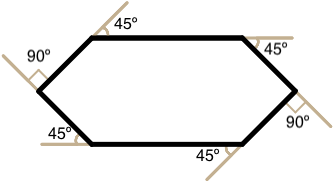
Wrap Up (10 - 15 min)
Journaling
Having students write about what they learned, why it’s useful, and how they feel about it can help solidify any knowledge they obtained today and build a review sheet for them to look to in the future.
Journal Prompts:
- What was today’s lesson about?
- How did you feel during today’s lesson?
- What are the interior angles that make up a square. What about for a triangle?
- Sketch a simple shape on your paper and imagine the code used to draw it. Can you write that code out next to the shape?
Extended Learning
Use these activities to enhance student learning. They can be used as outside of class activities or other enrichment.
The Copy Machine
- Give students two pieces of paper
- On one sheet draw a simple image, using straight lines only.
- On the second sheet draw instructions for recreating that image commands to move straight and turn at various angles.
- Trade instruction sheets and attempt to recreate the image using only the provided instructions.
Standards Alignment
View full course alignment
CSTA K-12 Computer Science Standards (2017)
AP - Algorithms & Programming
- 1B-AP-11 - Decompose (break down) problems into smaller, manageable subproblems to facilitate the program development process.
Cross-curricular Opportunities
This list represents opportunities in this lesson to support standards in other content areas.
Common Core English Language Arts Standards
L - Language
- 4.L.6 - Acquire and use accurately grade-appropriate general academic and domain-specific words and phrases, including those that signal precise actions, emotions, or states of being (e.g., quizzed, whined, stammered) and that are basic to a particular topic (e.g
SL - Speaking & Listening
- 4.SL.1 - Engage effectively in a range of collaborative discussions (one-on-one, in groups, and teacher-led) with diverse partners on grade 4 topics and texts, building on others’ ideas and expressing their own clearly.
- 4.SL.1.a - Come to discussions prepared, having read or studied required material; explicitly draw on that preparation and other information known about the topic to explore ideas under discussion.
- 4.SL.4 - Report on a topic or text, tell a story, or recount an experience in an organized manner, using appropriate facts and relevant, descriptive details to support main ideas or themes; speak clearly at an understandable pace.
- 4.SL.6 - Differentiate between contexts that call for formal English (e.g., presenting ideas) and situations where informal discourse is appropriate (e.g., small-group discussion); use formal English when appropriate to task and situation.
Common Core Math Standards
MD - Measurement And Data
- 4.MD.5 - Recognize angles as geometric shapes that are formed wherever two rays share a common endpoint, and understand concepts of angle measurement:
- 4.MD.5.a - An angle is measured with reference to a circle with its center at the common endpoint of the rays, by considering the fraction of the circular arc between the points where the two rays intersect the circle. An angle that turns through 1/360 of a circle i
- 4.MD.5.b - An angle that turns through n one-degree angles is said to have an angle measure of n degrees.
MP - Math Practices
- MP.1 - Make sense of problems and persevere in solving them
- MP.2 - Reason abstractly and quantitatively
- MP.4 - Model with mathematics
- MP.5 - Use appropriate tools strategically
- MP.6 - Attend to precision
- MP.7 - Look for and make use of structure
Next Generation Science Standards
ETS - Engineering in the Sciences
ETS1 - Engineering Design
- 3-5-ETS1-1 - Define a simple design problem reflecting a need or a want that includes specified criteria for success and constraints on materials, time, or cost.
- 3-5-ETS1-2 - Generate and compare multiple possible solutions to a problem based on how well each is likely to meet the criteria and constraints of the problem.
