Session 8: Unit 7 Conclusions and Connections
30 minutes
facilitator presentation
Purpose
This session covers the content not covered in the “Lesson Investigation” sessions from Unit 7. This also sets-up our discussion about the Create PT later in the afternoon.
Objectives
- Participants understand how the content in Unit 7 is tied to the Create PT.
- Participants understand how the content in Unit 7 builds on itself throughout the course of the unit.
Supplies & Prep
Room Setup:
- None
Facilitator Supplies:
- Your local copy of the CSP Slides - Workshop 3 - 21-22
- Optional materials for Libraries Explore lesson:
- Folder
- Envelopes
- Paper
Participant Materials:
- None
Agenda
Overview of Unit 7 (2 minutes)
Introduction to Libraries (10 minutes)
Unit 7 Project (18 minutes)
Facilitation Guide
Overview of Unit 7 (2 minutes)
(2 minutes) 💷 Remind Participants of Context
Use the slides to guide your review, including:
- This is the last unit where students learn new programming concepts.
- We did not look at the “Libraries” EIPM sequence, but we will look over that together here.
- The unit ends with students creating and sharing a library with other students. The requirements of this project mirrors the requirements of the AP Create Performance Task
Introduction to Libraries (10 minutes)
(10 minutes) Introduce Libraries
💷 Use the slides to introduce the concept of the library. You may want to use physical manipulatives here instead of the slides to describe what libraries are. This may be useful for those teachers who would benefit from a shared mental model when learning new CS concepts.
| Slides | Speaker Notes |
|---|---|
 |
 Click for animation: Stop once all three envelopes are on the screen. Click for animation: Stop once all three envelopes are on the screen. Say: These are functions. We recently learned about functions with parameters and return values.  Click for animation: Click until the library definition appears on the screen. Click for animation: Click until the library definition appears on the screen. Say: These envelopes represent functions. The envelopes have been grouped together in a folder. This represents a library. A library is a collection of functions that can be used in many different programs. Let’s look inside. |
 |
Say: Let's take a look at what's inside the library. If we open up the folder, we see the functions and some documentation. A library should have documentation for each of the included functions. The documentation should include:
This detailed type of documentation is also known as Application Program Interface(API). APIs are specifications for how the functions in a library behave and can be used. |
 |
Say: Libraries allow code to be easily used and shared. Imagine if I were a cake shop owner. I might have a website for customers that would use some of this code. I might also have cash registers at my store that use this code. Or maybe I have automated the cake making process and the machines that make the cakes could use this code. Having one library that contains all of this code means that I can easily use this same code in a variety of different apps. I could even share this code with a different branch of my cake making business. |
 |
Say: You've seen libraries in action before. The Math library is built into App Lab. Notice the name of the library first, then after a dot, the name of the function and finally the parameters. This is the same formatting you will use to call functions in libraries: Library name, followed by function name, and finally the parameter(s) |
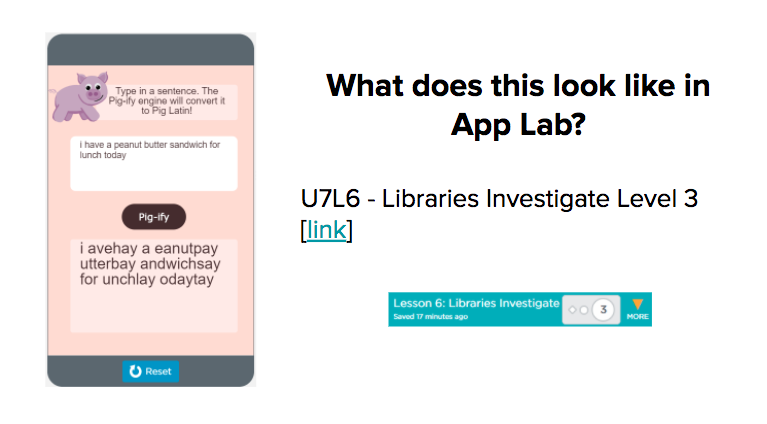 |
Do This: Have participants navigate to U7L6 - Level 2. Have participants follow along on their computers as you demo:
|
Reminder: While students do not need to use a library in their Create PT, the concept is still in the framework for AP CS Principles, so it may be tested on the AP exam. Going to this depth with libraries here also helps give students practice writing functions with parameters and return.
Unit 7 Project (18 minutes)
(1 minute) 💷 Introduce the Project
Remarks
The “Make” lesson for Libraries doubles as the end of unit project. This project asks students to make their own library which has the following: Must contain two or more functions At least one function which includes all of the following: * A loop * An if-statement * One or more parameters * Return
In addition to writing the code for a library, students submit written responses as well. This mirrors some of the requirements of the Create Performance Task.
(6 minutes) 💷 Review Project Guide
Provide participants time to look at the project guide for this project.
The Task:
- Open the Project Guide
- Review the requirements and the different steps students will follow in the project guide.
- Consider what you expect a student’s project to look like at the end of this project.
Goal: Understand the requirements and process of the project.
(5 minutes) 💷 Review Exemplar
Have participants review the high-scoring exemplar found in U7L10.
The Task:
- Open and review at the high-scoring exemplar found under “Links for the teachers” in lesson U7L10. You will open both the example app and the Planning Guide & Rubric.
Goal: Anticipate challenges your students might face when doing this project.
(6 minutes) 💷 Discussion
(2 minutes) Table Discussion Prompts
- What surprised you about the project?
- What support do you anticipate students will need to be successful in this project?
(4 minutes) Full Group Share Out
Decide what the best way is for the group to share out. Options might be:
- Popcorn style share-out.
- Whip-around the room.
- Pull out big ideas you heard in the table discussion.
- Focus on the second question and brainstorm ways to support students during the project.