Session 5: Lesson Exploration - U7L1 - Parameters & Return Explore
30 minutes
lesson exploration
Purpose
As with all of the Lesson Explorations, this session is intended to help participants understand the content and pedagogy in this lesson and consider how they will implement the lesson in their classrooms. This lesson was chosen because students need to understand this content in order to engage successfully in the Create PT. For this reason, the facilitator takes a more active role in this session to describe the mental model used in the lesson. Once participants understand the concepts of this lesson, they can apply the concept in the following Lesson Exploration sessions.
Objectives
- Participants know how the mental model of a function with parameters and a return builds on previous mental models.
- Participants understand how to use a function with a parameter and a return.
Supplies & Prep
Room Setup:
- None
Facilitator Supplies:
Participant Materials:
- Slides
- Journal
Agenda
Functions in Unit 4 (5 minutes)
Lesson demo (15 minutes)
Reflection (10 minutes)
Facilitation Guide
Functions in Unit 4 (5 minutes)
💷 This lesson builds on what students have seen in Unit 4. Remind participants of how functions are introduced in Unit 4 using the slides.
- We look at functions as a way to organize code and reduce the number of lines of code we need.
- Students look at the “updateScreen” function for several apps to see how the code inside the function definition works
Remarks
💷 Unit 7 builds on this understanding by using a mental model for a function with parameters and a return by using an envelope, stickies, and directions inside the envelope for the function. As we look at the Explore lesson for parameters and return, we will walk through the slides for the Explore lesson together. This is not intended to be a model lesson but rather a lesson “walk through” intended to help narrate the material presented in the lesson. As we go through the material, keep in mind ways you can implement this lesson to create an inclusive classroom.
Lesson demo (15 minutes)
💷 Run through the slides from the Explore lesson. This is not intended to be a model lesson, but instead a demonstration on how the content will run.
| Slides | Speaker Notes |
|---|---|
 |
Say: This lesson starts off with the function “makeCake” which creates a cake with a number of tiers and a flavor. Click for animation Click for animation |
 |
Say: If I flip over the envelope, and open it up there's a recipe inside. This recipe is going to tell me how to make the cake I've specified. |
 |
Say: To do this, I'm going to replace tiers with 3 and flavor with lemon, every time those words show up in the recipe. But notice - this recipe is pretty general. I could use it to make lots of different types and sizes of cake.  Click for animation Click for animation |
 |
Say: Ok, let's make our cake. Remember, each time I come across tiers or flavor, I'm going to replace that word with the appropriate value. Once I'm done, I will have baked a 3 layer lemon cake!  Click for animation: There are several steps to click through here. Take it slow so participants can see each part. Click for animation: There are several steps to click through here. Take it slow so participants can see each part. |
 |
Say: This is a function! It should look familiar, but it has a few extra parts. This function has parameters. Parameters are used as plaeholders for values that will be passed through the function.  Click for animation Click for animation Say: Those values passed to the parameter are called arguments.  Click for animation Click for animation |
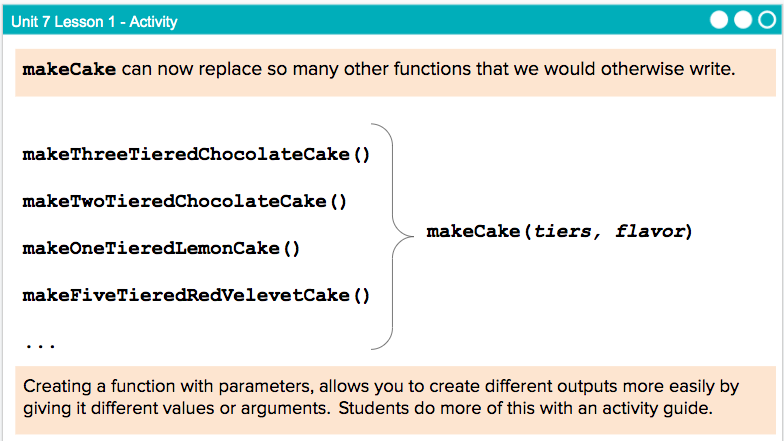 |
Say: Having a function with parameters allows our function to be used for a greater variety of purposes. Imagine if I created a function for makeLemonCake,makeChocolateCake, and makeVanillaCake… it could go on for awhile! By creating a function with parameters, I can create different outputs more easily by giving it different values or arguments. This summarizes the need for functions with parameters. In the lesson plan, this is also when students are given an activity guide that asks them to create a function that describes how to make a house with given parameters. Students use the manipulatives to create the function and write the directions inside the function in pseudocode. |
 |
Say: The second half of the lesson is dedicated to understanding how “return” works. To do this, we look at a function “cakeCost”. It has tiers and flavor also as parameters.  Click for animation Click for animation |
 |
Say: Let's open the envelope and check out how this function works. |
 |
Say: There are a few new things here. First, we've created two local variables. Remember, the local variables are contained within the function and can't be updated or accessed outside of the function. We learned about this when we discussed variable scope.  Click for animation Click for animation In this function, a decision (in this case, how much to charge per flavor) is made based on the argument passed through the parameter.  Click for animation Click for animation Finally, the total is returned, but returned where? What does that mean?  Click for animation Click for animation |
 |
Say: If the program hits a return at any point in running a function, it will stop and a value will be "returned". Where is it returned? To the place in the program where the function was called. |
 |
Say: Here's how this looks in JavaScript. It's ok if it's a little confusing. You'll get to play with this in Code Studio in the next lesson. For now, notice how the statement is set up. A variable is set up with the name cakeCalculator. This gets the value that is returned from the function cakeCost which has two arguments 3 and lemon passed through the parameters. After the function is evaluated, cakeCalculator now stores the value 12. |
 |
Say: We can also print to the console like so. **Do This: Read through as a class. |
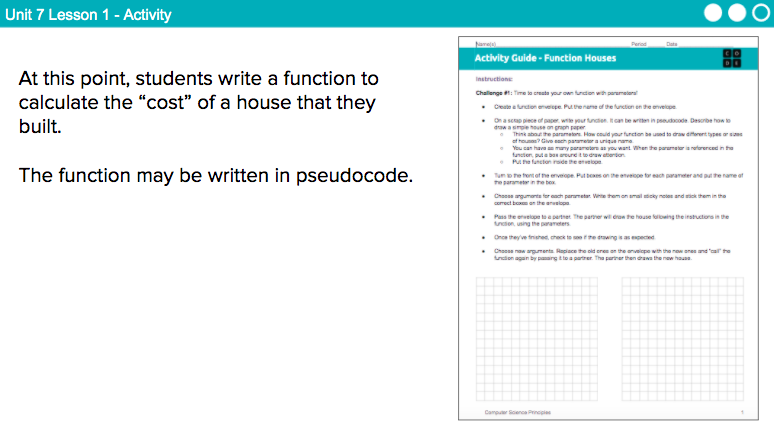 |
After we walk through this as a class, students complete a second challenge in the activity guide to create a function that returns the cost of building a house. |
Reflection (10 minutes)
(2 minutes) 💷 Quick Lesson Summary
This is time to zoom out and take a big-picture look at the lesson and its key beats. This includes:
- Warm-up: Asking students, Why would you want to make your code easier to work with or read?
- Activity
- Students use stickies, envelopes and paper to follow along as the teacher walks through the makeCake function.
- Students are introduced to the vocabulary of parameters and arguments
- Students write their own function in pseudocode for a “build a house” function and trade functions with other students to follow their directions with specific arguments.
- Students return to the full class and learn about what a return does in a function through the cakeCost function
- Students create their own function that returns the cost of a house
- In the wrap-up the teacher summarizes everything they learned in the lesson.
(7 minutes) Reflection and Discussion
(2 minutes) 💷 Journaling prompt: Now that you have an idea of how this lesson runs, think back to what we thought of an inclusive classroom looking and sounding like.
- Which of those things could you expect to see in this lesson?
- What are some concrete strategies that you might enact to fight barriers to inclusion in this lesson?
Discussion Goal
We want to use this time to share ideas but also push thinking on inclusive classrooms. Challenge participants to think of specific students that they are intentionally seeking to include through these actions. The actions should be concrete and seek to create an inclusive classroom for specific students.
(5 minutes) Full Group Share Out and Discussion
- 💷 Make sure to capture the ideas presented here in the slides.
- This should also be an actively facilitated conversation. This means, as a facilitator, you should be asking probing questions that support the discussion goal.
(1 minute) Wrap Up
Remarks
We are going to look at two other lessons from this EIPM sequence next. For these next few lessons, you will have more time to explore the lessons independently or with your table - as facilitator(s), I/we will not be doing quite as much voicing over. This will allow you to dig into parts of the lesson you want to spend more time with and also allow you more time to consider how the given lesson creates opportunities for an inclusive classroom or consider how your role as the teacher may be able to create an inclusive classroom. It may be helpful to think about the specific area of inclusion you identified earlier today that you wanted to work on further.