Session 11: Planning for the Create Performance Task
75 minutes
discussion-based
Purpose
This session is broken up into two key parts:
- Practice grading Create Performance Tasks using the College Board rubric and knowledge from the previous session.
- Creating a plan for supporting students before or during the Create Performance Task.
By doing this in community with other computer science teachers, participants will be able to bounce ideas off one another during this session.
Objectives
- Participants understand how to support students in selecting a project and function for the Create Performance Task prior to starting the Create PT in class.
- Participants understand how the rubric will be applied to the Create Performance Task
- Participants understand what is needed to successfully complete the Create Performance Task
Supplies & Prep
Room Setup:
- None
Facilitator Supplies:
- None
Participant Materials
- Physical copies of the Create Performance Task Survival Guide and rubric, if available. Otherwise digital versions are linked in the slides.
- CS Principles Course and Exam Description 2021
Agenda
Scoring Sample Work (40 minutes)
Energizer! (5 minutes)
Resources for the Create Performance Task (5 minutes)
Planning for the Create Performance Task (25 minutes)
Facilitation Guide
Scoring Sample Work (40 minutes)
(20 minutes) 💷 Table Scoring
Facilitator Tip
In U8L1, there are three examples given, but participants will only use two for this task. Also, you will see linked “Annotated Samples” in the “Links for the teachers” section of the lesson. Encourage participants to first go through both samples themselves. They will go over the “answers” at the end.
Have teachers work with their table to score Create PT Samples 1 and 2 found in U8L1. Participants should open up the video and the written response (WR).
While scoring the samples, be sure to jot down:
- The score for each row.
- Why are you giving them the score?
- What are they missing?
💷 After they are done scoring each sample, each group should add an X to the chart in the slides (also pictured below) if they gave the sample the point for a given row in the rubric.
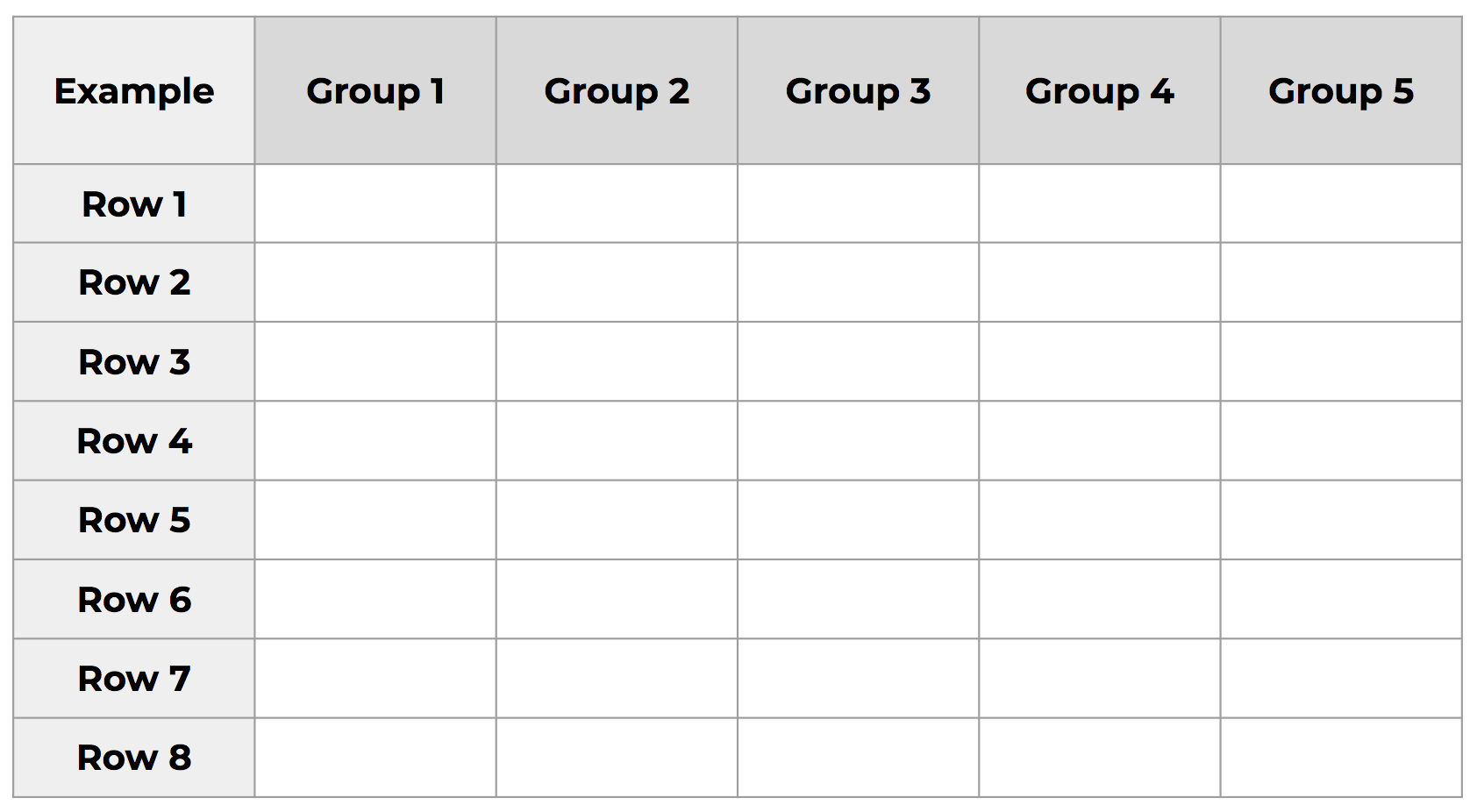
(20 minutes) 💷 Share Out and Discussion
(4 minutes) Discussion
Use the chart described above to collect and record each table’s scoring for their samples. Cover the following questions during your discussion:
- Do we all agree on scores?
- Did we agree on what was present or missing?
- What do we disagree on?
(10 minutes) 💷 Sample Answers
Give participants 10 minutes to look at the “answers” to the task by reviewing the annotated samples linked in the U8L1 lesson plan.
What happens if I don't know the answer?
Answer the AP-related questions the best you can. Refer to the College Board materials whenever possible, but if a question comes up that you are not sure of, point participants to the College Board forum for more official answers from the College Board representatives.
(5 minutes) 💷 Discussion
- What insights do you have about how the rubric was applied?
- What questions do you have about how the rubric was applied by the College Board?
(1 minute) 💷 Wrap Up
Have participants write down 1-2 takeaways they will want to stress with students now that they have seen the task in its entirety.
Energizer! (5 minutes)
Facilitator Tip
Watching a video, even a funny one or heartfelt one, is not an energizer. We want to get people to move here.
💷 This is an optional, but encouraged ACTIVE, brain break or energizer. Looking at all the College Board documents can produce some anxiety or stress for participants. Taking a few minutes for a brain break can help with this second part of the session. Some examples include:
Anything where participants are up, moving, and engaged is great! You can also find videos of how these energizers work if that helps you envision them. Alternatively, if you have your favorite energizer, or one you really want to try yourself, do it! Then share it in the Facilitator Slack Channel!
Resources for the Create Performance Task (5 minutes)
💷 Use the slides to describe what is included in Unit 8. Include:
- What work was done prior to Unit 8 to help students prepare.
- U8L1 includes 3 examples for students to practice grading.
- U8L2 and U8L3 include the Survival Guide in order to take a Deep Dive of the Create Performance Task and then make a plan for work.
- The rest of the unit is dedicated for the 12 hours students are spent working on the Create Performance Task.
- It is important to note what the teacher is and is not able to do during the Create Performance Task. We are covering that next.
Planning for the Create Performance Task (25 minutes)
(5 minutes) 💷 Investigating the Teacher’s Role in the Guidelines
Give participants time to read 169-171 in the CS Principles Course and Exam Description 2021 to understand the teacher's role on the Create Performance Task. Again, participants should be looking to highlight information that is surprising to them and what questions they have.
💷 (5 minutes) Share Out
As a group share out:
- What you noticed when reading these guidelines?
- What are the things you can and cannot do before and during the task?
- What questions do you have after reading this?
💷 Return to the AP Computer Science Principles Policy on Plagiarism on page 169. Highlight that all students’ work should be obviously their own when it comes to the written responses.
Remarks
Remember that students’ written responses to prompts should be original and written by the student. Collaboration is not allowed on the written responses, and the College Board specifies that, “The student’s individual voice should be clearly evident.”
(10 minutes) 💷 Create Your Plan
Remarks
The next 10 minutes are yours to make a plan for getting to the Create Task.
Do This:
- Review any resources you would like to spend more time with such as:
- Sample 3 in U8L1
- Part 2 of the Create PT Survival Guide
- Consider the following questions:
- How will I use the existing projects in the curriculum to help prepare students for the Create PT?
- How can I help students keep their projects within the scope of what is needed for the Create Task?
- What other ways do I plan to support students prior to the Create PT?
- What structures/tools will you use to help support students in uploading their tasks to the College Board?
Participants can work with partners or tables as they make their plan
(5 minutes) 💷 Share Out
Use this time to share plans in the room. Use this time to also address questions that haven’t been answered at this point.