Virtual Module 7: Units 9 and 10
Module 7 corresponds to part of the content covered in the in-person Academic Year Workshop #4.
Goals and Objectives for Module 7
The Goals and Objectives Document for Module 7 can be found here. This document can be used to help you understand how our goals and objectives connect and build between sessions. This may also be a valuable resource to you as you consider any adjustments you decide to make to the agenda based on your local needs.
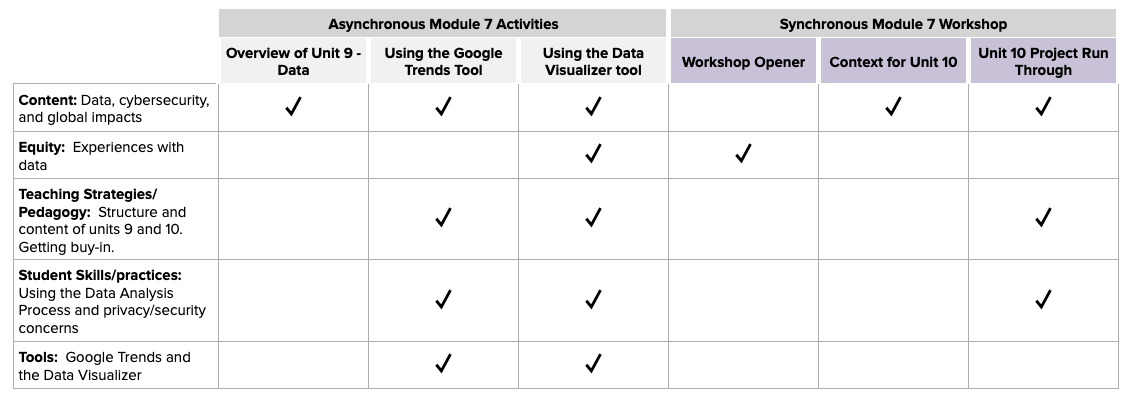
Finally, you will notice that Modules 7 and 8 combined cover the same goals and objectives as those in the in-person Academic Year Workshop #4.
Printing Agendas
Go to https://curriculum.code.org/plcsp-21/m7/compiled/. When you get to that page, right click. From the menu that pops up, click print. From there you should be able to print or save it as a PDF.
For the high level agenda that is printable, go to:
Google Sheet View of High Level Agenda
What you need to know before starting your synchronous workshop
What is in the asynchronous work?
Note for the Producer
For this workshop, participants should bring their typical materials, including:
- A journal or some place to write and something to write with
Also, for part of this workshop, participants will be doing a role-playing simulation. There is space in the slides to assign roles to participants. It is recommended that you assign roles during the Workshop Opener session but you should communicate with your facilitators to determine if they have any specific requests for assigning roles or if they are planning on modifying the role-playing simulation for this workshop.
Prior to your synchronous workshop with participants, participants should have engaged in a set of asynchronous work for Module 7 that included:
- Learning about the big picture context for lessons in Unit 9.
- Using the Google Trends and Data Visualizer in Code Studio as they are used in Unit 9.
- Exploring the end of unit project for Unit 9.
How does the asynchronous work connect to the synchronous workshop?
While the asynchronous work is focused on Unit 9 and the synchronous workshop is focused on Unit 10, you can connect the two portions of this module in the following ways:
- The Workshop Opener session has a question which asks participants to think about how their students’ experiences may influence how they interact with data. For some, this will spark ideas about students’ previous experiences in math or science classes. However, this could go a step further such as students experiences with data not matching their anecdotal experiences in their communities.
- It may be helpful to point out where in the role-playing simulations students will be building on their skills from Unit 9. In the simulation, participants will need to know how the innovation uses, collects, stores, and processes data. This concept is introduced throughout the year, but certainly builds off of the thinking students are doing in Unit 9.
What do I need to do prior to the workshop?
- Read the group reflections and questions submitted during the asynchronous work for Module 7. There is a slide included in the deck where you should add some quotes from your cohort's reflection.
- Go through the slides and add the relevant content on slides with a "stop sign" on them. This indicates that you need to update the content on the slides.
- Review the components of the Unit 10 Simulation. See the section about "content" below for more information about Unit 10.
- Meet with your co-facilitator and producer to discuss the agenda and reflect on prior feedback.
Agenda Walkthrough Resources
Module 7 is focused on the content in Units 9 and 10. Participants will be learning about the tools and structure of Unit 9 in the asynchronous work for this module. Together, you will be participating in a run through of the Unit 10 simulation.
-
Goals and Objectives
This resource provides a high-level overview of the goals for the day and where we meet those goals in individual sessions. -
Essential Content
This resource points to which lessons are referenced in different points of the workshop. -
Equity Content: While there are no activities directly related to the Equity Framework in Module 7 work, there are opportunities to create an equitable workshop:
- Decision maker mindset: Unit 10 provides an opportunity to empower students to see themselves as stakeholders when it comes to technology. Recognizing a diversity of perspectives is important for students to see why their voice is needed to contribute to decisions that involve technology.
- Running a simulation: Unit 10 also is a unique unit for some teachers as it centers around a role-playing simulation. Some teachers may have less experience facilitating learning through such a simulation. For example, teachers who come from a math teaching background probably have not led a similar type of unit in their math classes. This also provides an opportunity to allow participants with more experience in teaching or learning through simulations to share tips and tricks with other participants to make this simulation engaging and successful in their classroom.