Virtual Module 6: Planning for the Create Performance Task
Module 6 corresponds to part of the content covered in the in-person Academic Year Workshop #3 and not covered in Module 5.
Goals and Objectives for Module 6
The Goals and Objectives Document for Module 6 can be found here. This document can be used to help you understand how our goals and objectives connect and build between sessions. This may also be a valuable resource to you as you consider any adjustments you decide to make to the agenda based on your local needs.
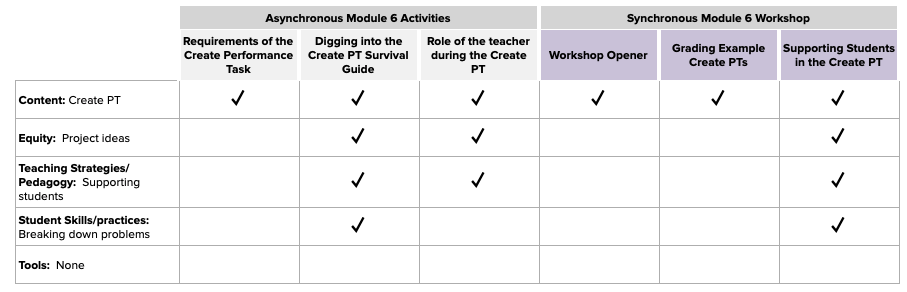
Finally, you will notice that Modules 5 and 6 combined cover the same goals and objectives as those in the in-person Academic Year Workshop 3.
Printing Agendas
Go to https://curriculum.code.org/plcsp-21/m6/compiled/. When you get to that page, right click. From the menu that pops up, click print. From there you should be able to print or save it as a PDF.
For the high level agenda that is printable, go to:
Google Sheet View of High Level Agenda
What you need to know before starting your synchronous workshop
What is in the asynchronous work?
Note for the Producer
For this workshop, participants should bring their typical materials, including a journal or some place to write and something to write with. No other materials are needed for this workshop.
Prior to your synchronous workshop with participants, participants should have engaged in a set of asynchronous work for Module 5 that included:
- Reviewing the AP Create Performance Task requirements and rubric.
- Doing activities from Unit 8 - Create Performance Task Prep which focuses on specific portions of the Create Performance Task requirements
How does the asynchronous work connect to the synchronous workshop?
The asynchronous work for Module 6 gives participants the "big picture" of the Create Performance Task by looking at the task directions and rubric. This prepares participants for grading example Create Performance Tasks in the synchronous workshop.
Participants who do the activities from the Create Performance Task Survival Guide in the asynchronous work will
- Be more prepared to grade portions of the example Create Performance Tasks that address the function requirements.
- They will also have a better understanding of the resources available in the curriculum to support students in preparing for the Create Performance Task. Participants will use this information to help craft their Create PT prep plan in the synchronous workshop.
What do I need to do prior to the workshop?
- Read the group reflections and questions submitted during the asynchronous work for Module 6. There is a slide included in the deck where you should add some some quotes from your cohort's reflection.
- Go through the Module 6 slides and add the the relevant content on slides with a "stop sign" on them. This indicates that you need to update the content on the slides.
- Grade Sample Create Performance Tasks 1 and 2 found in U8L1 yourself. Be prepared to answer questions about how the rubric was applied to each of these samples.
- Meet with your co-facilitator and producer to discuss the agenda and reflect on prior feedback.
Agenda Walkthrough Resources
Module 6 is entirely dedicated to the Create Performance Task. This means that you and your participants will be applying CS content knowledge to better understand the requirements of the AP Create Performance Task.
Below are a set of resources to help you get a sense of the flow of the workshop and key things to prepare for.
-
Goals and Objectives
This resource provides a high-level overview of the goals for the day and where we meet those goals in individual sessions. -
Equity Content Overview
This resource calls out places in the agenda where facilitators lead discussions and activities that are tied to our equity objectives. -
Essential Content
This resource points to which lessons are referenced in different points of the workshop.