Session 6: Unit 7 Conclusions and Connections
20 minutes
discussion-based
Purpose
This session covers the content not covered in the synchronous or asynchronous work about Unit 7. This also sets-up our discussion about the Create PT in Module 6.
Objectives
- Participants understand how the content in Unit 7 is tied to the Create PT.
- Participants understand how the content in Unit 7 builds on itself throughout the course of the unit.
Supplies & Prep
Workshop Modality:
- Whole group
Facilitator Supplies:
- Virtual Module 5 - CSP 21 - 22 - Slides
- Optional materials for Libraries Explore lesson:
- Folder
- Envelopes
- Paper
Participant Materials:
- None
Agenda
Overview of Unit 7 (2 minutes)
Introduction to Libraries (8 minutes)
Reviewing the Unit 7 Project (10 minutes)
Facilitation Guide
Overview of Unit 7 (2 minutes)
(2 minutes) Remind Participants of Context
💷 Use the slides to provide the context, including:
- This is the last unit where students learn new programming concepts.
- We will have a high-level look at the “Libraries” EIPM sequence next.
- Creating and sharing a library with other students. The requirements of this project mirrors the requirements of the AP Create Performance Task
Introduction to Libraries (8 minutes)
Facilitator tip
There are no designated spots for questions during this entire session. That being said, we recommend that you pause as needed to gather questions from the group or ask participants to put questions in the Question Parking Lot at the end of this session.
Also, asking questions throughout this session to check for understanding (even small questions such as, "Can you give me a thumbs up when you're on the right site?") can make this feel more interactive to participants.
💷 Use the slides to introduce the concept of the library. You may want to use physical manipulatives here instead of the slides to describe what libraries are. This physical demonstration can help teachers imagine what it will look like in their own in-person classrooms.
| Slides | Speaker Notes |
|---|---|
 |
 Click for animation: Click until the library definition appears on the screen. Click for animation: Click until the library definition appears on the screen. Say: These envelopes represent functions. The envelopes have been grouped together in a folder. This represents a library. A library is a collection of functions that can be used in many different programs. Let’s look inside. |
 |
Say: Let's take a look at what's inside the library. If we open up the folder, we see the functions and some documentation. A library should have documentation for each of the included functions. The documentation should include:
This detailed type of documentation is also known as Application Program Interface(API). APIs are specifications for how the functions in a library behave and can be used. |
 |
Say: Libraries allow code to be easily used and shared. Imagine if I were a cake shop owner. I might have a website for customers that would use some of this code. I might also have cash registers at my store that use this code. Or maybe I have automated the cake making process and the machines that make the cakes could use this code. Having one library that contains all of this code means that I can easily use this same code in a variety of different apps. I could even share this code with a different branch of my cake making business. |
 |
Say: You've seen libraries in action before. The Math library is built into App Lab. Notice the name of the library first, then after a dot, the name of the function and finally the parameters. This is the same formatting you will use to call functions in libraries: Library name, followed by function name, and finally the parameter(s) |
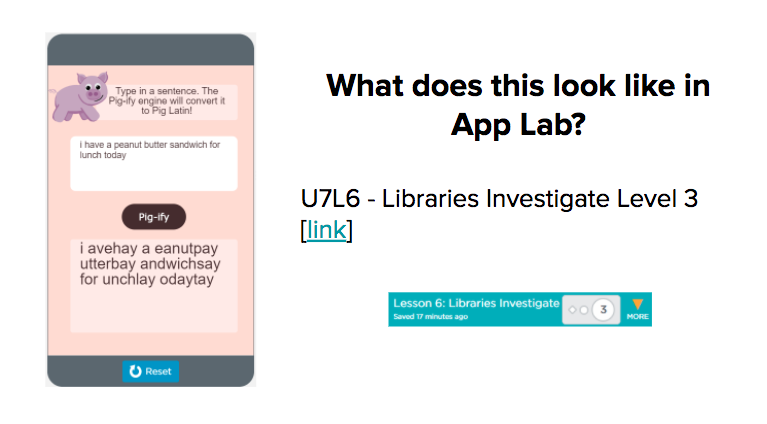 |
Do This: Have participants navigate to U7L6 - Level 2. Have participants follow along on their computers as you demo:
|
Reminder: While students do not need to use a library in their Create Performance Task, the concept is still in the framework for AP CS Principles, so it may be tested on the AP exam. Going to this depth with libraries here also helps give students practice writing functions with parameters and return.
Reviewing the Unit 7 Project (10 minutes)
(1 minute) Introduce Project
Remarks
💷 The “Make” lesson for Libraries doubles as the end of unit project. This project asks students to make their own library which has the following:
- Must contain two or more functions
- At least one function which includes all of the following:
- A loop
- An if-statement
- One or more parameters
- Return
In addition to writing the code for a library, students submit written responses as well. This mirrors some of the requirements of the Create Performance Task.
(5 minutes) Review Project Guide
💷 Provide participants time to look at the project guide for this project.
Task:
- Open the project guide.
- Review the requirements and the different steps students will follow in the project guide.
- Consider what you expect a student’s project to look like at the end of this project.
Goal: Understand the requirements and process of the project.
(3 minutes) Review Exemplar
💷 Give participants a tour of the exemplars included. Show participants:
- How to open up the high-scoring exemplar found under “Links for the teachers” in lesson U7L10.
- How the high-scoring exemplar app works.
- Where they can find the written responses that accompany the app.
(1 minute) Wrap Up
Remarks
This project is one of the many ways we have been subtly preparing students for the Create Performance Task. In Module 8, we are going to be digging deeper into the Create Performance Task so you can fully understand the specifics of the task for the College Board. As you work in Module 8, consider what other skills or abilities students will need to be successful in the Create Performance Task.