Virtual Module 4: Recruiting Students and Wrapping Up Units 5 & 6
Module 4 corresponds to part of the content covered in the in-person Academic Year Workshop 2 that was not covered in Module 3.
Goals and Objectives for Module 4
The Goals and Objectives Document for Module 4 can be found here. This document can be used to help you understand how our goals and objectives connect and build between sessions. This may also be a valuable resource to you as you consider any adjustments you decide to make to the agenda based on your local needs.
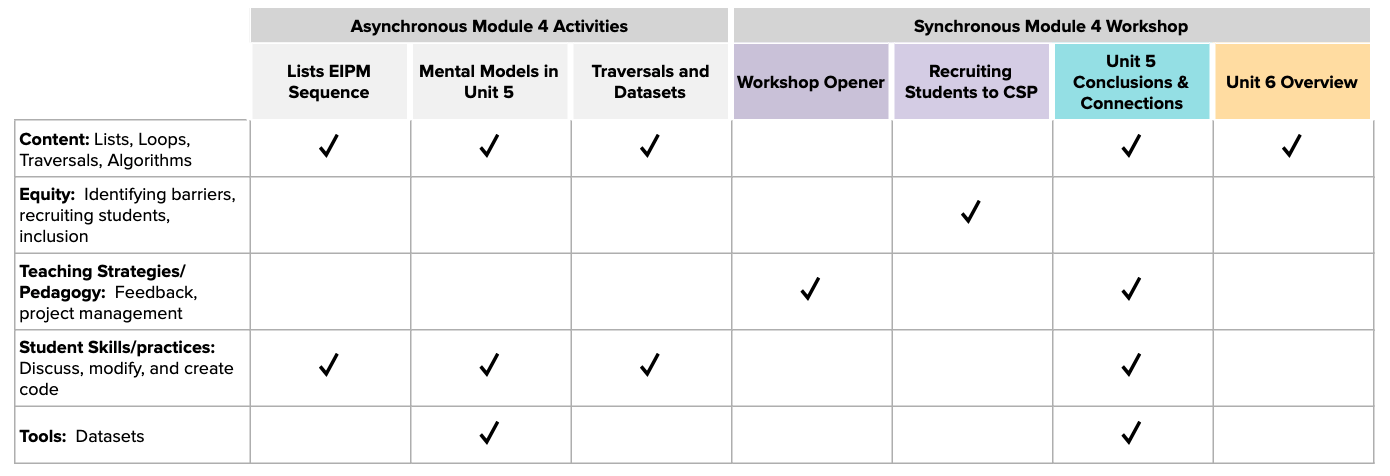
Finally, you will notice that Modules 3 and 4 combined cover the same goals and objectives as those in the in-person Academic Year Workshop 2.
Printing Agendas
Go to https://curriculum.code.org/plcsp-21/m4/compiled/. When you get to that page, right click. From the menu that pops up, click print. From there you should be able to print or save it as a PDF.
For the high level agenda that is printable, go to:
Google Sheet View of High Level Agenda
What you need to know before starting your synchronous workshop
What is in the asynchronous work?
Note for the Producer
To prepare for this workshop as the producer, please do the following:
- Set a very short “pull-back” timer of 15 seconds for your breakout rooms. There are several short breakout rooms in this agenda so having a short timer to pull people back will keep the timing accurate.
For this workshop, participants should bring their typical materials, including:
- A journal or some place to write and something to write with
No other materials are needed for this workshop.
Prior to your synchronous workshop with participants, participants should have engaged in a set of asynchronous work for Module 4 that included:
- Learning more about the Lists EIPM progression in Unit 5 by engaging in the same programming tasks students will engage in.
- Experiencing the loops and traversals mental models introduced in Explore lessons from Unit 5.
- Using the datasets feature in App Lab.
- Reflecting on ways to provide students feedback prior to a summative assessment.
How does the asynchronous work connect to the synchronous workshop?
Much of the asynchronous work for Module 4 extends the learning from the synchronous workshop in Module 3 so participants better understand lists. Participants who complete the asynchronous work will:
- Be primed to talk about the role of feedback in the classroom during the synchronous workshop.
- Be able to understand the example student work from the Hackathon Task in the "Unit 5 Conclusions and Connections" session.
What do I need to do prior to the workshop?
- Read the group reflections and questions submitted during the asynchronous work for Module 4.
- Go through the Module 4 slides and add the the relevant content on slides with a "stop sign" on them. This indicates that you need to update the content on the slides.
- Meet with your co-facilitator and producer to discuss the agenda and reflect on prior feedback.
Agenda Walkthrough Resources
Over the course of Modules 3 and 4 you will be developing participants understanding of more advanced programming topics that are needed for the Create Performance Task. Through both of these modules we also talk about how we support students in developing their own self-concept as a computer science student and in taking on challenges in CS Principles.
We have pulled out the essential content and equity threads in this module. This information can also be used to help you make informed decisions when modifying workshop activities to adjust to the needs of your cohort.
Below are a set of resources to help you get a sense of the flow of the workshop and key things to prepare for.
-
Goals and Objectives
This resource provides a high-level overview of the goals for the day and where we meet those goals in individual sessions. -
Equity Content Overview
This resource calls out places in the agenda where facilitators lead discussions and activities that are tied to our equity objectives. -
Essential Content
This resource points to which lessons are referenced in different points of the workshop.