In-person CS Fundamentals 2021-22 Intro Workshop
Printing Agendas
![]() PDF of In-Person CS Fundamentals Intro Workshop Agenda
PDF of In-Person CS Fundamentals Intro Workshop Agenda
Agenda Resources
-
CS Fundamentals Equity Overview provides an overview of Code.org's Professional Learning Program Equity Framework, connecting equity into workshops sessions, and highlights opportunities to create equitable CS classrooms from workshops. We recommend using this resource in preparation for facilitating workshops.
Goals for the Workshop
- Proactively prepare to successfully implement CS Fundamentals courses, regardless of prior CS experience.
- Examine equity in CS education and commit to taking steps in establishing equitable CS Fundamentals classrooms.
Supplies
| Provided For Teachers* | Teachers Should Bring |
|---|---|
|
|
*Please note – supplies may be ordered and provided either by the facilitator or the Regional Partner. Please confer with your Regional Partner ahead of your workshop and determine who is responsible for which pieces of the workshop preparation.
Prior to the Workshop
Prep for Model Lessons
The Model Lessons session included in this agenda is intended for K-5 workshops as well as workshops specifically focused on 2 - 3 grade bands. The model lessons for the K-5 workshop are from Course C, Lesson 11: The Big Event and Lesson 11: Build a Flappy Game.
Note: If the workshop is grade band specific for K-1 or 4-5, the agenda includes twenty minutes for the first type of model lesson and twenty minutes for the second type of model lesson, for a total of forty minutes for both types of lessons. The recommendation for each type of model lesson is
- 5 minutes Warm Up
- 10 minutes Main Activity
- 5 minutes Wrap Up
The table below provides a list of model lessons to teach during the Model Lessons session based on the grade levels participants indicate they teach on the workshop pre-survey. For example, a workshop pre-survey showing participants teaching across K-5 will have a model lesson from Course C, whereas a workshop pre-survey showing all participants teaching kindergarten or first grade will have a model lesson from Course A. The table also includes links to the slide deck with K-1 and 4-5 CS Fundamentals model lessons in the column labeled “Type of Workshop" as well as links to any handouts used during the model lessons.
| Type of Workshop | Course and Name of Lesson |
Type of Lesson | Lesson Concept | Handouts | |
|---|---|---|---|---|---|
| K-5 Workshops | Course C, Lesson 11: The Big Event Course C Lesson 12: Build a Flappy Bird |
context-building skill-building |
Events | None | |
| Grades K-1 | Course A, Lesson 11: The Big Event Jr. Course A, Lesson 12: Mini-Project On the Move with Play Lab |
context-building mini-project |
Events | Event Controller (Course A-B) | |
| Grades 2-3 (Same as K-5) |
Course C, Lesson 11: The Big Event Course C Lesson 12: Build a Flappy Game |
context-building skill-building |
Events | Event Controller (Course C) | |
| Grades 4-5 | Course E, Lesson 1: Following the Algorithm Course E Lesson 2: Swimming Fish with Sprite Lab |
context-building skill-building |
Sprites | None | |
The following teaching practices are modeled during the model lessons in order to support discussions after the model lessons, as part of the reflection. These teaching practices are part of the Pedagogical Approach to our Values which accompany the Curriculum Values.
- Role of the Teacher
- The teacher will act as the lead learner, “I may not know the answer, but I know that together we can figure it out.”
- Let the lesson activity expose the concept to students instead of lecturing or first offering an explanation.
- Discovery and Inquiry
- The curriculum is designed for students to explore concepts and build their own understanding through lesson activities.
- Students (and teachers) do not need prior experience to learn CS concepts and engage with the course content.
- The Classroom Community
- Lessons allow for building a classroom community where students are almost always communicating, solving problems, and creating things as a class.
- Building this type of learning community calls for active teaching which leads to active learning and an inclusive classroom culture with opportunities for all students to share and listen to ideas.
Update Slides in the Slide Deck
After making a copy of the slide deck template, review the slides to identify which slides need to be updated for your workshop. Slides that need to be updated have sections highlighted in orange and are called out below.
- Add an attendance link, shared slides link, and workshop section code.
- Add information to "Meet your facilitator(s)."
- Add specific logistics for your workshop.
- Add information to the Ice Breaker slide (optional).
- Add local information for "What’s happening in your state?"
- Slides for model lessons in a K-5 or 2-3 grade specific workshop are included.
- Slides for model lesson for K-1 and 4-5 grade specific workshops need to be added in and the K-5/2-3 workshop model lesson slides removed from the slide deck.
- Add specific times to breaks and lunch slides as needed.
- Add local information for "Ongoing Learning."
Review Feedback
Review your feedback from teachers in the Workshop Dashboard to see what needs you can address and how you can continue to improve.
- If you have a co-facilitator, talk about feedback for each other in how you can better prepare for the workshop together, how you run certain sessions, and other ways you can grow as individuals and a team.
- Make a plan for actions you are going to take to improve.
Morning of the Workshop
Finalize Table Groupings
Review the enrollment information for the workshop and identify the grades participants teach to set up table tents by grade level or grade band. Make table tents to guide participants to sit in groups of at least four with others based on:
- Individual grades (K, 1, 2...etc)
- Grade bands (K-1, 2-3, 4-5)
- Across K-5 support (media specialist, librarian, etc)
Create Posters
Create posters to hang around the room:
-
Poster with Norms - review Code.org’s Professional Learning Norms
- Be present.
- Make and take space.
- Seek to understand.
- Take risks.
-
Expect and accept non-closure.
-
Consider using the following questions to help participants in engaging with the norms:
- What do we need from the facilitator(s) to practice these norms?
- What do we need from each other to practice these norms?
-
Poster for Question Parking Lot (slides also available at the end of the slide deck)
-
Optional Poster for Ice Breaker
- Consider providing participants with a quick icebreaker.
- Suggestion for an icebreaker
- Write a statement and draw a horizontal line with the left side labeled “Strongly Agree” and the right side labeled “Strongly Disagree”.
- Choose whether the statement is about CS such as “I am comfortable with computer science,” or a fun statement such as “Pets are better than plants.”
- Provide sticky notes or dots for participants to add to the poster and indicate their response.
- Example of poster:
- Write a statement and draw a horizontal line with the left side labeled “Strongly Agree” and the right side labeled “Strongly Disagree”.
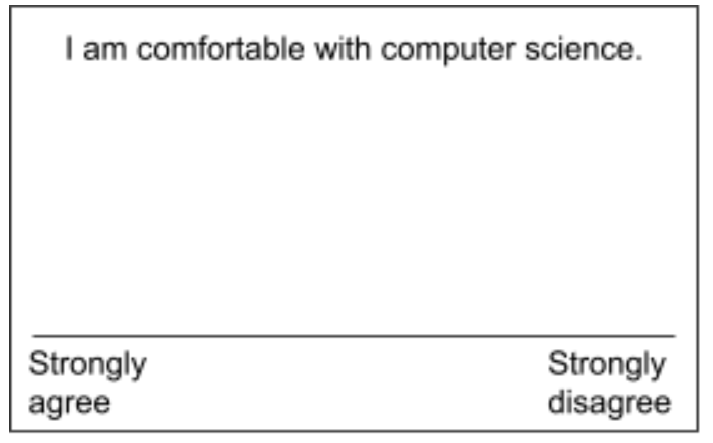
-
Poster with links to enter attendance, access slides, and join the workshop section.
-
Create a poster(s) to hang up during the “Focus on Equity” session with the shared language and definitions (adapted from the Guide to inclusive computer science education, 2019):
- Access: The right and opportunity for all students to learn and experience computer science.
- Diversity: CS courses and programs include students who reflect the demographics of the larger school or community in terms of race, ethnicity, gender, and disability status.
- Inclusion: Creating learning environments that are accessible and welcoming of students’ identities, backgrounds, differences, and perspectives that include gender, race, ethnicity, ability or socioeconomic status without barriers or judgement.
- Equity: Learning experiences accessible and inclusive for every learner; every student has what they uniquely need to succeed.
-
Create five posters to hang up during the “Addressing Implementation Barriers” session, each with one of the following statements:
- Space to fit the lesson in during the school day
- Time to plan and prepare to teach the curriculum
- Managing different CS Fundamentals courses and resources across multiple grades
- Knowledge and understanding of computer science
- Other implementation barriers
Workshop Dashboard
Find your workshop on the online workshop dashboard and follow the instructions found on your facilitator landing page to start the workshop. For instructions to start the workshop, see the Facilitator Tools Guide.
As Participants Come In
As participants enter the room and join the workshop, share the following:
- Location of food items available
- Tables tents to indicate to sit by grade or grade band
- Supplies available to make a name tag
- Posters with:
- Links to enter attendance, access shared slides, and join the workshop section
- Optional Ice Breaker