- UI Controls
- onEvent
- button
- textInput
- textLabel
- dropdown
- getText
- setText
- getNumber
- setNumber
- checkbox
- radioButton
- getChecked
- setChecked
- image
- setImageURL
- playSound
- stopSound
- open
- getImageURL
- showElement
- hideElement
- deleteElement
- setPosition
- setSize
- getProperty()
- setProperty()
- write
- getXPosition
- getYPosition
- setScreen
- rgb()
- playSpeech()
- Canvas
- Data
- Turtle
- Control
- Math
- Add Operator
- Subtract operator
- Multiply operator
- Divide operator
- Equality operator
- Inequality operator
- Greater than operator
- Greater than or equal operator
- Less than operator
- Less than or equal operator
- And Operator
- Or operator
- Not operator
- randomNumber min/max
- randomNumber
- Math.round
- Math.abs
- Math.max
- Math.min
- Math.random
- Math.sqrt
- Math.pow
- Modulo operator
- Variables
- Declare and assign a value to a variable
- Declare a variable
- Assign x
- Prompt the user for a value and store it
- Prompt the user for a numerical value and store it
- console.log
- Declare and assign a string to a variable
- str.substring
- indexOf
- includes
- length
- str.toUpperCase
- str.toLowerCase
- list.length
- list.join
- insertItem
- Declare and assign an array [1,2,3] to a variable
- Declare and assign an array ["a", "b", "d"] to a variable
- Declare and assign an array to a variable
- appendItem
- removeItem
- Access List Item
- Declare an object
- getValue
- addPair
- Functions
- Advanced
- Maker
- Circuit
- onBoardEvent()
- led
- led.on()
- led.off()
- led.blink()
- led.pulse()
- led.toggle()
- colorLeds
- colorLeds[i].on()
- colorLeds[i].blink()
- colorLeds[i].toggle()
- colorLeds[i].off()
- colorLeds[i].pulse()
- colorLeds[i].stop()
- colorLeds[i].intensity()
- colorLeds[i].color()
- buzzer
- buzzer.frequency()
- buzzer.note()
- buzzer.stop()
- buzzer.play()
- accelerometer
- accelerometer.getOrientation
- accelerometer.getAcceleration
- toggleSwitch
- toggleSwitch.isOpen
- button(L/R)
- buttonL.isPressed
- buttonL.holdtime
- soundSensor.threshold
- soundSensor
- lightSensor.threshold
- lightSensor.value
- lightSensor.start
- soundSensor.value
- soundSensor.setScale()
- lightSensor
- lightSensor.setScale()
- tempSensor
- tempSensor.C
- tempSensor.F
- soundSensor.getAveragedValue
- lightSensor.getAveragedValue
- buzzer.playNotes
- buzzer.playSong
moveTo
Category:Turtle
moveTo(x, y)
Category: Turtle
Moves the turtle to a specific (x,y) position on the screen.
Use moveTo(x,y) when drawing a picture where parts of the picture need to be at very specific positions on the screen. Unlike move(x,y), which moves the turtle relative to it's current position, moveTo(x,y) moves the turtle to an absolute position on the screen. The direction that the turtle is facing remains unchanged.
Examples
// Move the turtle near the top, left of the screen. moveTo(50, 50);
Example: Square Draw a square by connecting the four corners in counterclockwise order.
// Draw a square by connecting the four corners in counterclockwise order. penUp(); moveTo(50, 50); penDown(); moveTo(50, 270); moveTo(270, 270); moveTo(270, 50); moveTo(50, 50); |

|
Example: Parabola Draw an half parabola opening downward.
// Draw an half parabola opening downward.
penUp();
for (var x = 0; x < 200; x++) {
var y = x*x/100;
moveTo(x,y);
penDown();
}
Syntax
moveTo(x, y);
Parameters
| Name | Type | Required? | Description |
|---|---|---|---|
| x | number | Yes | The x coordinate on the screen to move the turtle to. |
| y | number | Yes | The y coordinate on the screen to move the turtle to. |
Returns
No return value. Moves turtle only.
Tips
- Use penUp() before calling moveTo(x,y) to have the turtle not draw as it moves.
- (0,0) is upper left corner and x increases from left to right and y increases from top to bottom.
- The screen default size is 320 pixels wide and 450 pixels high, but you can move the turtle off the screen by exceeding those dimensions.
- There are three ways to move the turtle in a straight line:
- Specify the number of pixels to move the turtle in the direction it is facing using moveForward(pixels) or moveBackward(pixels).
- Specify a number of pixels in the x and y direction to move the turtle using move(x,y), regardless of direction that the turtle is facing.
- Specify an x and y pixel location on the screen to move the turtle to using moveTo(x,y), regardless of direction that the turtle is facing.
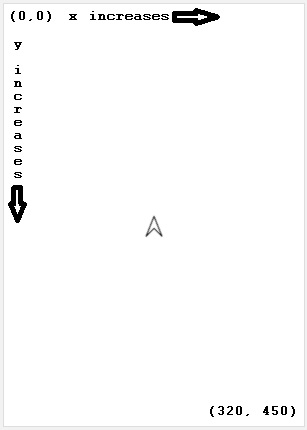
Found a bug in the documentation? Let us know at documentation@code.org
Found a bug in the documentation? Let us know at documentation@code.org