Lesson 8: Ocean Scene with Loops
Overview
Returning to loops, students learn to draw images by looping simple sequences of instructions. In the previous plugged lesson, loops were used to traverse a maze and collect treasure. Here, loops are creating patterns. At the end of this stage, students will be given the opportunity to create their own images using loops.
Purpose
This lesson gives a different perspective on how loops can create things in programming. Students can also reflect on the inefficiency of programming without loops here because of how many blocks the program would require without the help of repeat loops.
Agenda
Warm Up (10 min)
Main Activity (30 min)
Wrap Up (5 - 10 min)
View on Code Studio
Objectives
Students will be able to:
- Count the number of times an action should be repeated and represent it as a loop.
- Decompose a shape into its largest repeatable sequence.
- Create a program that draws complex shapes by repeating simple sequences.
Preparation
- Play through the puzzles to find any potential problem areas for your class.
- Make sure each student has a Think Spot Journal - Reflection Journal.
Links
Heads Up! Please make a copy of any documents you plan to share with students.
For the Teachers
- Pause and Think Online - Video
For the Students
- Feeling Faces - Emotion Images
- Think Spot Journal - Reflection Journal
Vocabulary
- Loop - The action of doing something over and over again.
- Repeat - To do something again.
Support
Report a Bug
Teaching Guide
Warm Up (10 min)
Introduction
- Quickly review the definition of a loop, the action of doing something over and over again.
- Discuss different patterns like zigzags and stairsteps.
- How would you explain to someone how to draw that pattern?
- How could you draw this using a loop?
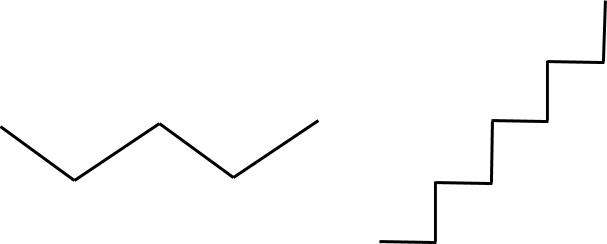
In the artist levels students will be using 45 degree angles described as northwest, northeast, southwest, southeast. We recommend briefly discussing these directions with the class and drawing an image for students to refer back to.
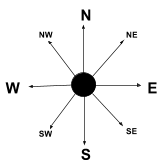
Main Activity (30 min)
Online Puzzles
Teacher Demonstration
Teacher Tip
Remind the students to only share their work with their close friends or family. For more information watch or show the class Pause and Think Online - Video.
We've included some multiple choice prediction levels that are difficult for non-readers. These levels are optional for you to review with your class to help prepare for the puzzles to come. Alternatively, these could be used after finishing the stage as a review for the class.
Prediction Levels:
Wrap Up (5 - 10 min)
Journaling
Having students write about what they learned, why it’s useful, and how they feel about it can help solidify any knowledge they obtained today and build a review sheet for them to look to in the future.
Journal Prompts:
- What was today’s lesson about?
- Draw one of the Feeling Faces - Emotion Images that shows how you felt about today's lesson in the corner of your journal page.
- Draw some stairs. Imagine the loop needed to draw this.
- Draw something else in your life that uses loops.
Student Instructions
Student Instructions
Help the artist draw this line two times forward.

Student Instructions
Our artist is trying to draw a line five times, but can't get it right. Can you help?

Student Instructions
Now, use a repeat loop to draw this line five times!

Student Instructions
Draw a line seven steps long. This will become our horizon.

Student Instructions
Let's put a nice hill in the back.

Student Instructions
Use the repeat loop to add waves to the water.

Student Instructions
We need a ladder up to the boat.
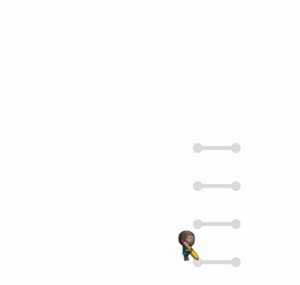
Student Instructions
Challenge: The stairs down to the dock are broken. Help me fix them.

Student Instructions
Time to head back to land. Help me put down stones so I don't fall in!
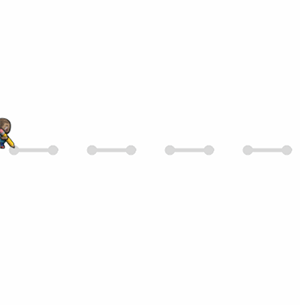
Student Instructions
Help me build steps to watch the ship sail away.
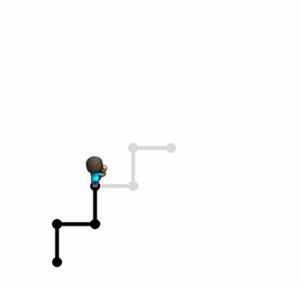
Teaching Tip
This is a free-play level. This is not only a great place to point students who are progressing quickly, but a place for all students to really express their creativity. While students are not actually required to write any code in this level, doing so will allow them to apply what they have learned in a way that is more meaningful to them. Encourage your students to take their time here.
- These levels are not checked for correctness to allow for more open-ended creativity. Empower your students to determine for themselves when they have created something they like. There is no one right answer!
- Example solutions are available for this level which can be viewed by opening the teacher panel to the right.
Student Instructions
The artist saw something funny in the distance. Draw what you think he saw.
Ideas

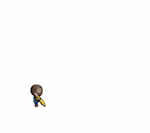


Student Instructions
"Help me get the camp site ready!"
Use the blocks in the toolbox to draw these three tents.
Teaching Tip
This lesson extra is a “free play”. These levels have some characteristics you may want to explore before starting.
- These levels are not checked for correctness to allow for more open-ended creativity. Empower your students to determine for themselves when they have created something they like. There is no one right answer!
- Example solutions are available for this level which can be viewed by opening the teacher panel to the right.
Student Instructions
You can use a loop to draw many lines in a row.
Can you draw a house? Make it look just the way you like it! Try looking for patterns that repeat!
Here are some ideas:

Standards Alignment
View full course alignment
CSTA K-12 Computer Science Standards (2017)
AP - Algorithms & Programming
- 1A-AP-09 - Model the way programs store and manipulate data by using numbers or other symbols to represent information.
- 1A-AP-10 - Develop programs with sequences and simple loops, to express ideas or address a problem.
- 1A-AP-11 - Decompose (break down) the steps needed to solve a problem into a precise sequence of instructions.
- 1A-AP-14 - Debug (identify and fix) errors in an algorithm or program that includes sequences and simple loops.
