Lesson 4: Programming with Rey and BB-8
Overview
In this lesson, students will use their newfound programming skills in more complicated ways to navigate a tricky course with BB-8.
Purpose
With transfer of knowledge in mind, this lesson gives students a new environment to practice the skills that they have been cultivating. Star Wars fans will jump for joy when they see these puzzles. Each puzzle in this series has been added to provide a deeper understanding of the basic concepts that they will be using throughout the rest of this course.
Agenda
Warm Up (15 min)
Main Activity (30 min)
Wrap Up (15 min)
View on Code Studio
Objectives
Students will be able to:
- Sequence commands in a logical order.
- Recognize problems or "bugs" in a program and develop a plan to resolve the issues.
Preparation
- Play through the lesson to find any potential problem areas for your class.
- Make sure every student has a journal.
Links
Heads Up! Please make a copy of any documents you plan to share with students.
For the Students
- Feeling Faces - Emotion Images
- Think Spot Journal - Reflection Journal
Vocabulary
- Algorithm - A list of steps to finish a task.
- Bug - Part of a program that does not work correctly.
- Debugging - Finding and fixing problems in an algorithm or program.
- Program - An algorithm that has been coded into something that can be run by a machine.
- Programming - The art of creating a program.
Support
Report a Bug
Teaching Guide
Warm Up (15 min)
Introduction
Ask the students how they felt about the last lesson.
- Which puzzles were too hard or too easy?
- Which puzzles were frustrating or a lot of fun?
- If they were to teach the lesson to a friend, which part of the lesson would they want to review?
Use these questions to form a brief review of programming and debugging. If you think the class could benefit from it, you can go over the vocabulary words and definitions from the last lesson.
If you feel comfortable, also give a brief introduction to BB-8 from Star Wars. Many students may already be familiar with the lovable robot, but the introduction will surely build excitement.
Main Activity (30 min)
Online Puzzles
As we mentioned in the last lesson, we highly recommend viewing and using Pair Programming - Student Video as a class. Pair programming stimulates a discussion that can answer questions, review basic concepts, and build confidence with the subject.
Wrap Up (15 min)
Journaling
Having students write about what they learned, why it’s useful, and how they feel about it can help solidify any knowledge they obtained today and build a review sheet for them to look to in the future.
Journal Prompts:
- What was today’s lesson about?
- Draw one of the Feeling Faces - Emotion Images that shows how you felt about today's lesson in the corner of your journal page.
- Draw a picture of BB-8 you guided through the maze today and add a list of the commands that you used.
Student Instructions
Student Instructions
Student Instructions
Student Instructions
Student Instructions
Student Instructions
Behind the bushes there is a beautiful vine full of flowers. Can you climb the vine and see where it goes?
Student Instructions
Challenge: It's a hidden garden! Let's walk around.
Student Instructions
Student Instructions
Student Instructions
Use what you have learned to draw a picture of what you think the artist saw when he got home.
Ideas

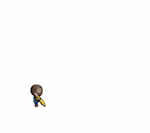


Student Instructions
"It's time to toss the dice! Can you help me draw these?"
Student Instructions
Draw as many X's as you can. Can you get 3 in a row?
Standards Alignment
View full course alignment
CSTA K-12 Computer Science Standards (2017)
AP - Algorithms & Programming
- 1A-AP-09 - Model the way programs store and manipulate data by using numbers or other symbols to represent information.
- 1A-AP-11 - Decompose (break down) the steps needed to solve a problem into a precise sequence of instructions.
