Lesson 11: Drawing Gardens with Loops
Overview
Returning to loops, students learn to draw images by looping simple sequences of instructions. In the previous online lesson, loops were used to traverse a maze and collect treasure. Here, students use loops to create patterns. At the end of this stage, students will be given the opportunity to create their own images using loops.
Purpose
This lesson gives a different perspective on how loops can create things in programming. Students will test their critical thinking skills by evaluating given code and determining what needs to be added in order to solve the puzzle. Students can also reflect on the inefficiency of programming without loops here because of how many blocks the program would require without the help of repeat loops.
Agenda
Warm Up (10 min)
Main Activity (30 min)
Wrap Up (5 - 10 min)
View on Code Studio
Objectives
Students will be able to:
- Count the number of times an action should be repeated and represent it as a loop.
- Decompose a shape into its largest repeatable sequence.
- Create a program that draws complex shapes by repeating simple sequences.
Preparation
- Play through the Course B Online Puzzles 2018 - Website before the lesson to find any potential problem areas for your class.
- Review CS Fundamentals Main Activity Tips - Lesson Recommendations.
- Make sure each student has a Think Spot Journal - Reflection Journal.
Links
Heads Up! Please make a copy of any documents you plan to share with students.
For the Teachers
- Course B Online Puzzles 2018 - Website
- CS Fundamentals Main Activity Tips - Lesson Recommendations
For the Students
- Feeling Faces - Emotion Images
- Think Spot Journal - Reflection Journal
Vocabulary
- Loop - The action of doing something over and over again.
Support
Report a Bug
Teaching Guide
Warm Up (10 min)
Introduction
- Quickly review the definition of a loop, the action of doing something over and over again.
- Discuss different patterns like zigzags and stairsteps.
- How would you explain to someone how to draw that pattern?
- How could you draw this using a loop?
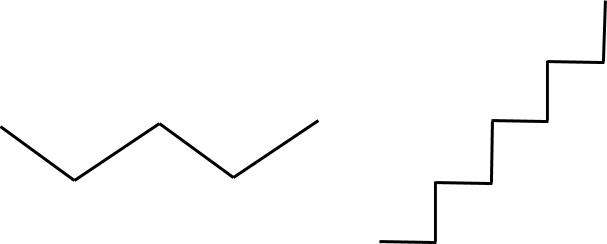
In the artist levels, students will be using 45 degree angles described as northwest, northeast, southwest, southeast. We recommend briefly discussing these directions with the class and drawing an image for students to refer back to.
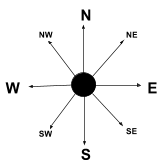
Main Activity (30 min)
Teacher Demonstration
Teacher Tip
Remind the students to only share their work with their close friends or family. For more information watch or show the class Pause and Think Online - Video.
We've included some multiple choice prediction levels that are difficult for non-readers. These levels are optional for you to review with your class to help prepare for the puzzles to come. Alternatively, these could be used after finishing the stage as a review for the class.
Prediction Levels:
Course B Online Puzzles 2018 - Website
Wrap Up (5 - 10 min)
Journaling
Having students write about what they learned, why it’s useful, and how they feel about it can help solidify any knowledge they obtained today and build a review sheet for them to look to in the future.
Journal Prompts:
- What was today’s lesson about?
- Draw one of the Feeling Faces - Emotion Images that shows how you felt about today's lesson in the corner of your journal page.
- Draw the patterns you made with a loop.
- Draw a pattern that you would like to make with a loop.
Standards Alignment
View full course alignment
CSTA K-12 Computer Science Standards (2017)
AP - Algorithms & Programming
- 1A-AP-09 - Model the way programs store and manipulate data by using numbers or other symbols to represent information.
- 1A-AP-10 - Develop programs with sequences and simple loops, to express ideas or address a problem.
- 1A-AP-11 - Decompose (break down) the steps needed to solve a problem into a precise sequence of instructions.
- 1A-AP-14 - Debug (identify and fix) errors in an algorithm or program that includes sequences and simple loops.
Cross-curricular Opportunities
This list represents opportunities in this lesson to support standards in other content areas.
Common Core English Language Arts Standards
L - Language
- 1.L.6 - Use words and phrases acquired through conversations, reading and being read to, and responding to texts, including using frequently occurring conjunctions to signal simple relationships (e.g., because).
Common Core Math Standards
G - Geometry
- 1.G.1 - Distinguish between defining attributes (e.g., triangles are closed and three-sided) versus non-defining attributes (e.g., color, orientation, overall size); build and draw shapes to possess defining attributes.
- 1.G.2 - Compose two-dimensional shapes (rectangles, squares, trapezoids, triangles, half-circles, and quarter-circles) or three-dimensional shapes (cubes, right rectangular prisms, right circular cones, and right circular cylinders) to create a composite shape, a
MP - Math Practices
- MP.1 - Make sense of problems and persevere in solving them
- MP.2 - Reason abstractly and quantitatively
- MP.4 - Model with mathematics
- MP.5 - Use appropriate tools strategically
- MP.6 - Attend to precision
- MP.7 - Look for and make use of structure
- MP.8 - Look for and express regularity in repeated reasoning
OA - Operations And Algebraic Thinking
- 1.OA.1 - Use addition and subtraction within 20 to solve word problems involving situations of adding to, taking from, putting together, taking apart, and comparing, with unknowns in all positions, e.g., by using objects, drawings, and equations with a symbol for
Next Generation Science Standards
ETS - Engineering in the Sciences
ETS1 - Engineering Design
- K-2-ETS1-1 - Ask questions, make observations, and gather information about a situation people want to change to define a simple problem that can be solved through the development of a new or improved object or tool.
- K-2-ETS1-2 - Develop a simple sketch, drawing, or physical model to illustrate how the shape of an object helps it function as needed to solve a given problem.
- K-2-ETS1-3 - Analyze data from tests of two objects designed to solve the same problem to compare the strengths and weaknesses of how each performs.
